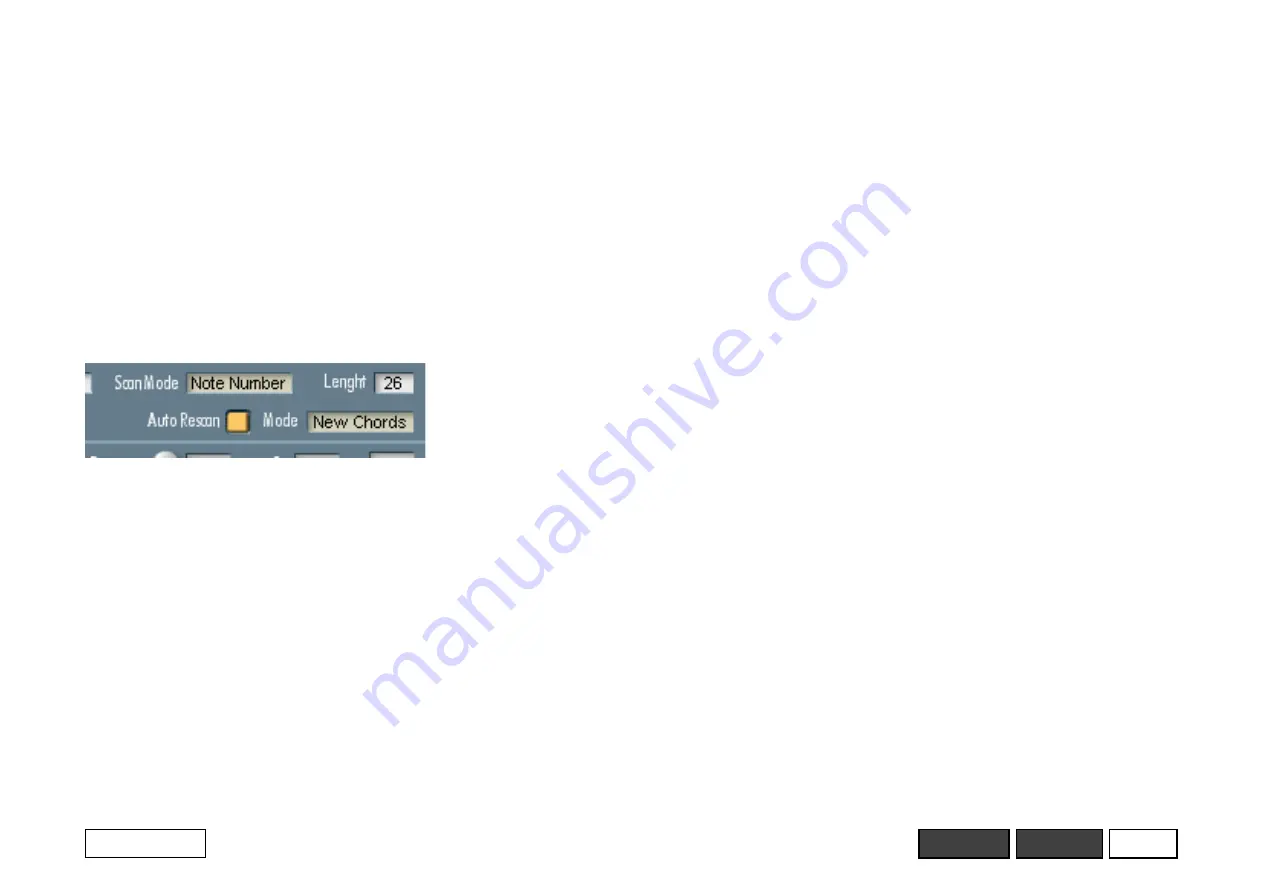
12
Arpeggiator
Auto Rescan
When this function is enabled, the
arpeggio is automatically re-processed
once the number of notes as indicated by
Length is reached. This is useful for
imposing a specific rhythmic count or
"loop length" on the output which does not
depend upon the number of captured notes
or other scan settings.
The auto rescan counter is reset whenever
new notes or chords are played on the
MIDI keyboard (see also Mode below) –
however,
not while Hold or Hold/Trans is
active. It is also reset whenever the
manual ReScan function is actuated (via
the graphical button or the corresponding
MIDI key).
The auto rescan counter can also serve
as a resynchronization source for the
LFO.
Mode: This settings specifies whether the
Auto ReScan counter should be reset
whenever any new note is played on the
MIDI keyboard (New Notes) or only when
new
chords are played (New Chords).
The difference between these two choices
is that with New Chords, only the first
note which is played
after all keys have
been released (e.g., the first note of a new
chord) will cause the counter to be reset,
whereas with New Notes, every note
which is played will cause the counter to
be reset, even if other keys are still being
held down.
For example: Using Normal capture
mode, you can hold down the keys of a
chord, and from time to time release
individual keys or hold down new ones to
modify the arpeggio while it plays. With
Mode: New Chords, adding of new notes
can be done at any time without changing
the rhythm or shifting the "downbeat" of
the resulting arpeggio. With Mode: New
Notes, each new note you play redefines
the downbeat to that point in time, cutting
the current "bar" short and immediately
beginning a new one – thus allowing you
to redefine the dowbeat as you go, follow
time-signature changes on the fly, etc.
Note that the Mode setting also affects
keyboard-driven resynchronization of
the LFO (when the option New Note/
Chord is activated – see LFO Settings
– ReSync LFO).
Note Length: Controls the playback
length of the notes in the arpeggio.
This setting also influences the LFO
speed if the LFO Speed – Beats/Clks
option is enabled (see LFO Settings).


































