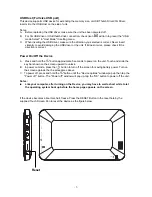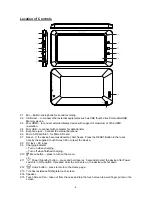Photo Player:
Tap the icon to enter into photo player to play photos.
Ebook reader:
Tap the icon to enter into the book shelf to select/manage and/or read ebooks.
Map:
Tap the icon “
” to turn on the Map.
SlideMe:
Tap to enter (and you may sign in) to choose and buy applications. This is a third party Android
market and exclusively managed by SlideME LLC. If you have encountered any problem, you may
write to SlideME for help or visit the web site at
HHT
U
www.slideme.org
UTH
for details.
- 21 -
Amazon App Store:
Click to browse the Amazon APP Store Main page.
Input your email address at "Get Started" which located at right top corner of main page, then click
"GO" button
"Quickstart" instructions will pop up on screen. (Please read and follow all procedures)
Then you will receive the app download link in your email from Amazon. Click it to start downloading.
After download the Amazon APP store (apk), you can go to file browser on the second page of menu,
apk file save as path (LocalDisk -> download -> Amazon App store apk). Double click it and finish
installation
Amazon App store will located at sub-menu automatically.
Note: please register your email account on the device, once the email is set, you can click the link in the
email for direct App download and install in the device.
Содержание CMP738b
Страница 1: ......
Страница 2: ...IMPORTANT SAFETY INSTRUCTIONS 2 ...
Страница 3: ...IMPORTANT SAFETY INSTRUCTIONS 3 ...
Страница 4: ...IMPORTANT SAFETY INSTRUCTIONS 4 ...