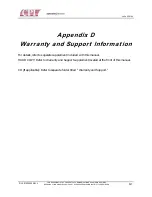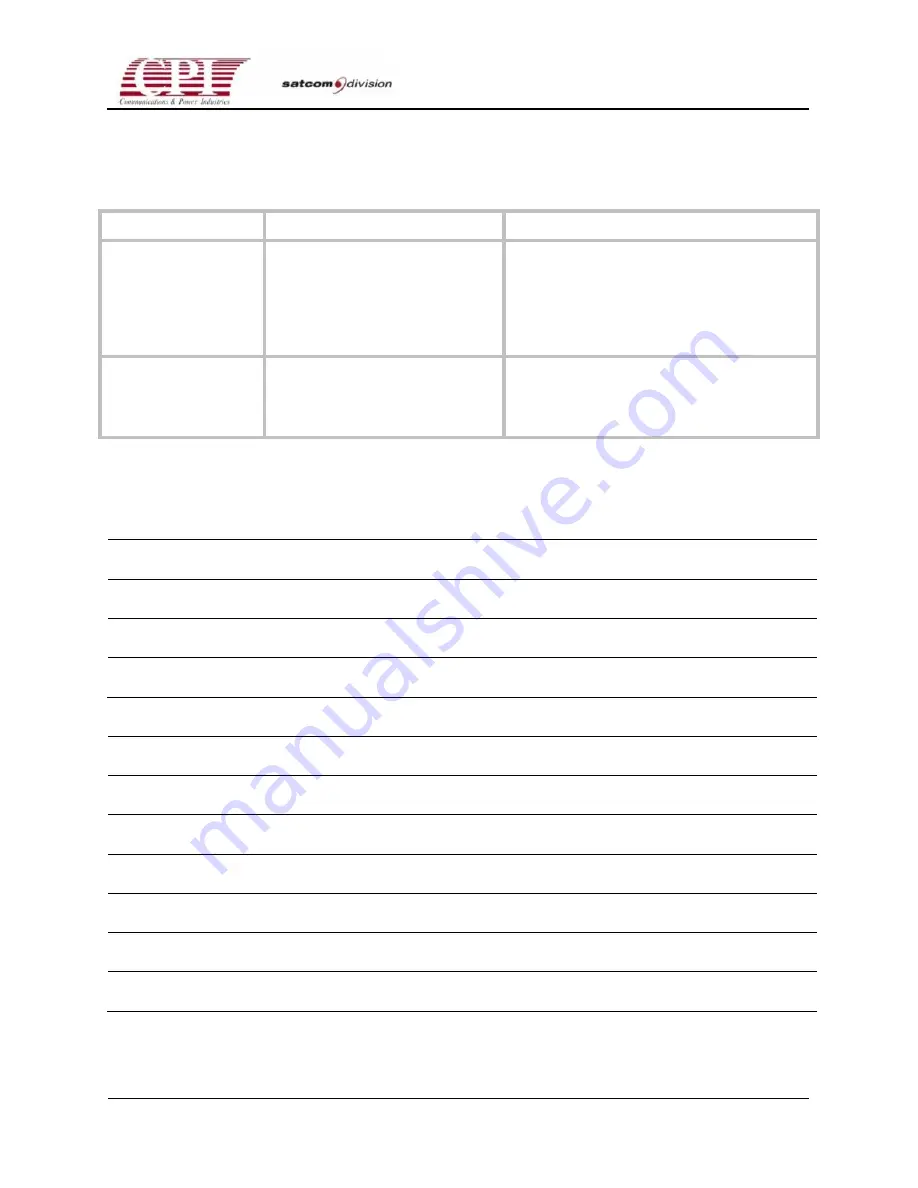
CHPA SERIES
D
OC
.01023245
R
EV
.L
THIS
DOCUMENT
IS
THE
PROPERTY
OF
COMMUNICATIONS
&
POWER
INDUSTRIES.
REPRODUCTION
OR
RELEASE
WITHOUT
EXPRESS
PERMISSION
IS
STRICTLY
PROHIBITED
B-25
Table B-10. Computer Interface Parameters (continued)
Function Name
Possible Entries
Description
Loopback Test
Press ENTER to start (sends “V”); will
display PASS if unit sees itself (receives
“V”), FAIL if it doesn’t. Press ENTER again
or leave this item to stop the test. For the
unit to see itself, loop TX+ to RX+ and TX- to
RX-.
Installation Test
Press ENTER to send a steady stream of
“CHPA” using the user-selected interface
parameters. Press ENTER again or leave
this item to stop the test.
The screen for Computer Interface Parameters is as follows: (Line 3 is RMT CONFIGURATION
for the Remote Configuration menu. Also, Remote Configuration has an additional entry on
Line 4 to determine if the port is used with the Remote panel or as a port similar to the CIF
port.)
L O C A L
1 5 : 2 7
S T A N D B Y
C I F C O N F I G U R A T I O N
t
P O R T A D D R E S S : X X X
Line 4 entries appear as follows:
B A U D R A T E : X X X X
P A R I T Y : E V E N
P R O T O C O L : S T X / E T X
C H E C K B Y T E : L O N G
C R E N A B L E : N O
L F E N A B L E : N O
B A D C H C K B Y T E : Y E S