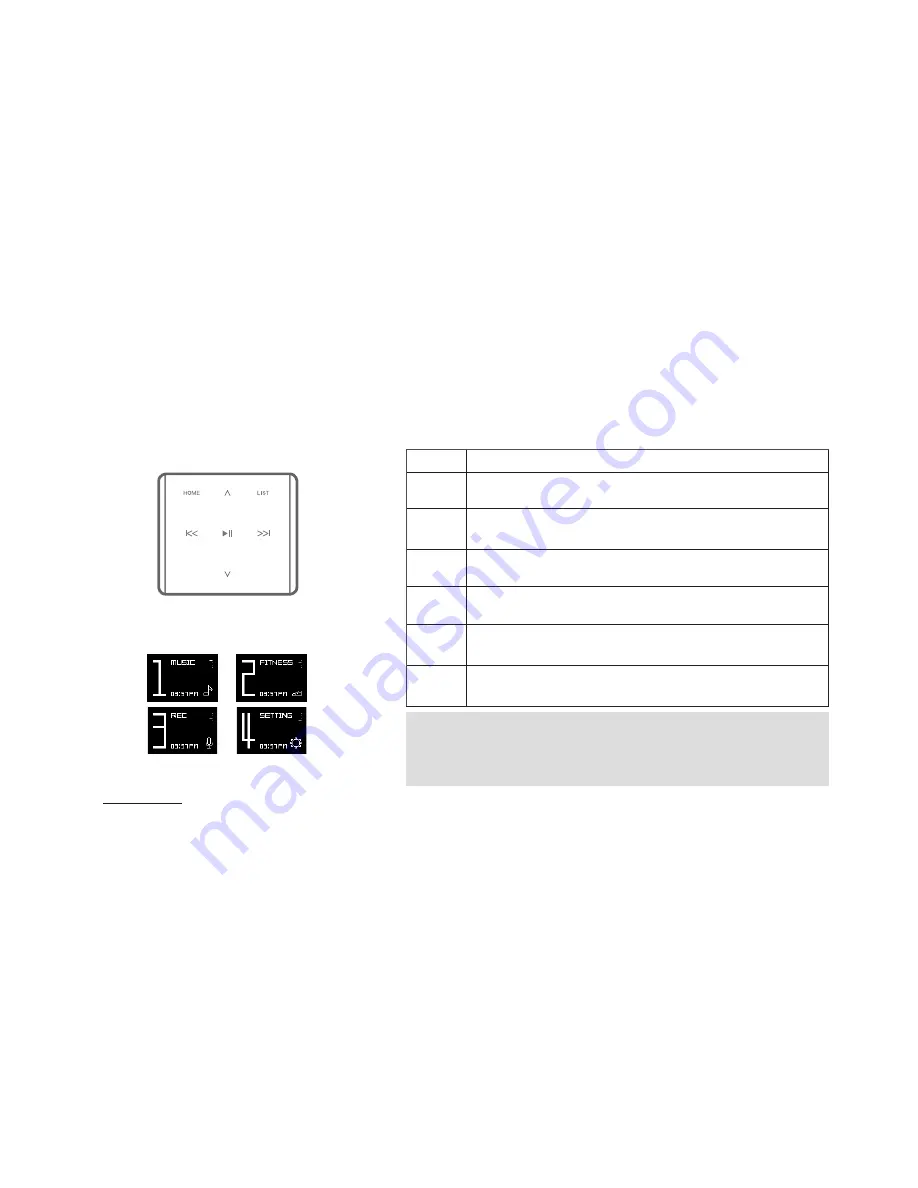
16
iAUDIO E3
+
TouchPad
Basic Use
* Only the following buttons work from the Home screen:
▶|
|,∧,∨,
HOME
1.
▶|
|
Select mode
2.
∧,∨
: Change mode
3. HOME: Move to the default Home (Music) screen
HOME
Move to the Home screen.
LIST
Move to the list of songs.(Recorder : Display Recorded Files / Mic
Volume menu)
▶|
|
Play selected file, or select menu item. Press and hold to display
a pop-up for additional functions.(Recorder: Start/Stop recording)
∧
Function: Increase volume.
Move: Up
∨
Function: Decrease volume.
Move: Down
|
<<
Function: Select a previous song, or hold to rewind.
Move: Return to a previous screen, or move to a parent folder.
>>
|
Function: Select a next song, or hold to fast-forward.Move: Select
the current menu item, or play song from the list of songs.
Touchpad
Home screen (Mode select)
Содержание iAUDIO E3
Страница 1: ...User s Guide ver 1 0 EN...
Страница 28: ...www COWON com...



























