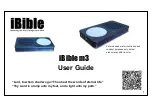CW300
CW300
5. Downloading MP3 Files onto iAUDIO
35
The MP3 files have been downloaded onto flash memory.
Through this process, MP3 files can be easily downloaded onto flash memory. After downloading is
completed, the status indicator bar in the lowest end of JetShell shows the size of files and usage of
memory.
Move the file(s) to the Download List using "+" button or by drag & drop. You can transfer several files
located at different directories at a time using Download list. The Download list can be saved as a file, and
you can also import playlist file (.m3u) to the Download list window.
The process of downloading files using download list is shown in the picture below.
You can also drag files located outside of JetShell and drop them in the flash memory management
window to download files onto iAUDIO.
II. JetShell
Содержание iAudio CW300
Страница 1: ...CW300 CW300 User s Manual PORTABLE DIGITAL AUDIO PLAYER iAUDIO CW300...
Страница 10: ...CW300 10 Make sure to power off iAUDIO before changing the battery 6 Inserting Battery I iAUDIO...
Страница 26: ...CW300 26...
Страница 56: ...COWON SYSTEMS Inc 7th FL STX Bldg Dogok Dong Gangnam Gu Seoul Korea Tel 82 2 3460 8282 Homepage www cowon com...