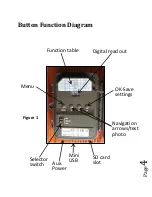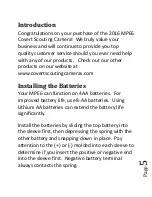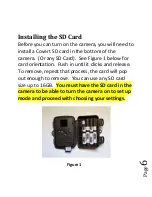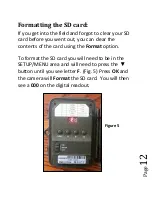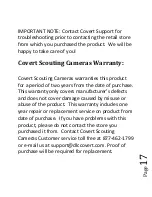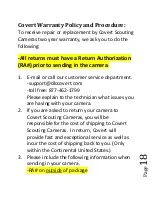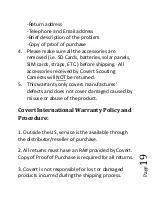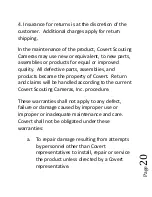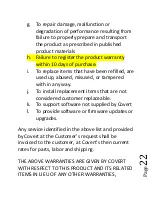Pag
e
11
You will see A,b,C,d,E or F. A, b C and d are your
camera settings as shown on Table 1. (Page 8)
Press the
▼
button until you see the setting you
choose. Either A, b, C or D. Press “OK”. You will
then see the letter you choose followed by –H.
(Example: b-H). This means you have selected b (2
pictures every 1 minute).
Figure 4