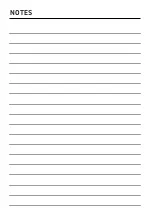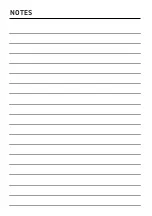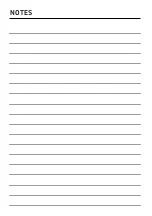12
Functions
1.
Press the button of the function
you want to use. The air fryer will
automatically change to the function’s
default settings.
2.
You can customize a function’s time
(1–60 minutes) and temperature (175°–
400°F). To go back to a function’s default
settings right after changing them, press
the function’s icon again.
Note:
Press and hold the
or
buttons to rapidly increase or decrease the
time or temperature.
•
To save a function:
Function
Default Temperature
Default Time (Minutes)
Chicken
390°F / 200°C
20
Steak
400°F / 205°C
8
Seafood
375°F / 190°C
8
Veggies
385°F / 195°C
6
Fries*
385°F / 195°C
20
Frozen*
395°F / 200°C
12
Air Fry
360°F / 180°C
10
Reheat
350°F / 175°C
5
Roast
400°F / 205°C
10
Keep Warm
175°F / 80°C
30
Bake
320°F / 160°C
20
Broil*
400°F / 205°C
10
* See
Cooking Tips
(page 13) for more information.
Using a function is the easiest way to air fry.
Functions are programmed with an ideal
time and temperature for cooking certain
foods.
Note:
Results may vary. Check out the VeSync app and Recipe Book for a guide to using functions for perfect
results.
•
To reset all functions:
1.
Choose a function and adjust the
time and temperature.
•
Press and hold for 15 seconds.
•
Optionally, open the VeSync app and
reset all functions in the air fryer’s
settings.
2.
Press and hold the function icon for
3 seconds.
Содержание Dual Blaze CAF-P583S
Страница 21: ...NOTES...
Страница 22: ...NOTES...
Страница 23: ...NOTES...
Страница 24: ...Questions or Concerns Mon Fri 9 00 am 5 00 pm PST PDT support cosori com 888 402 1684 A4 01 00_S_22E30 us...