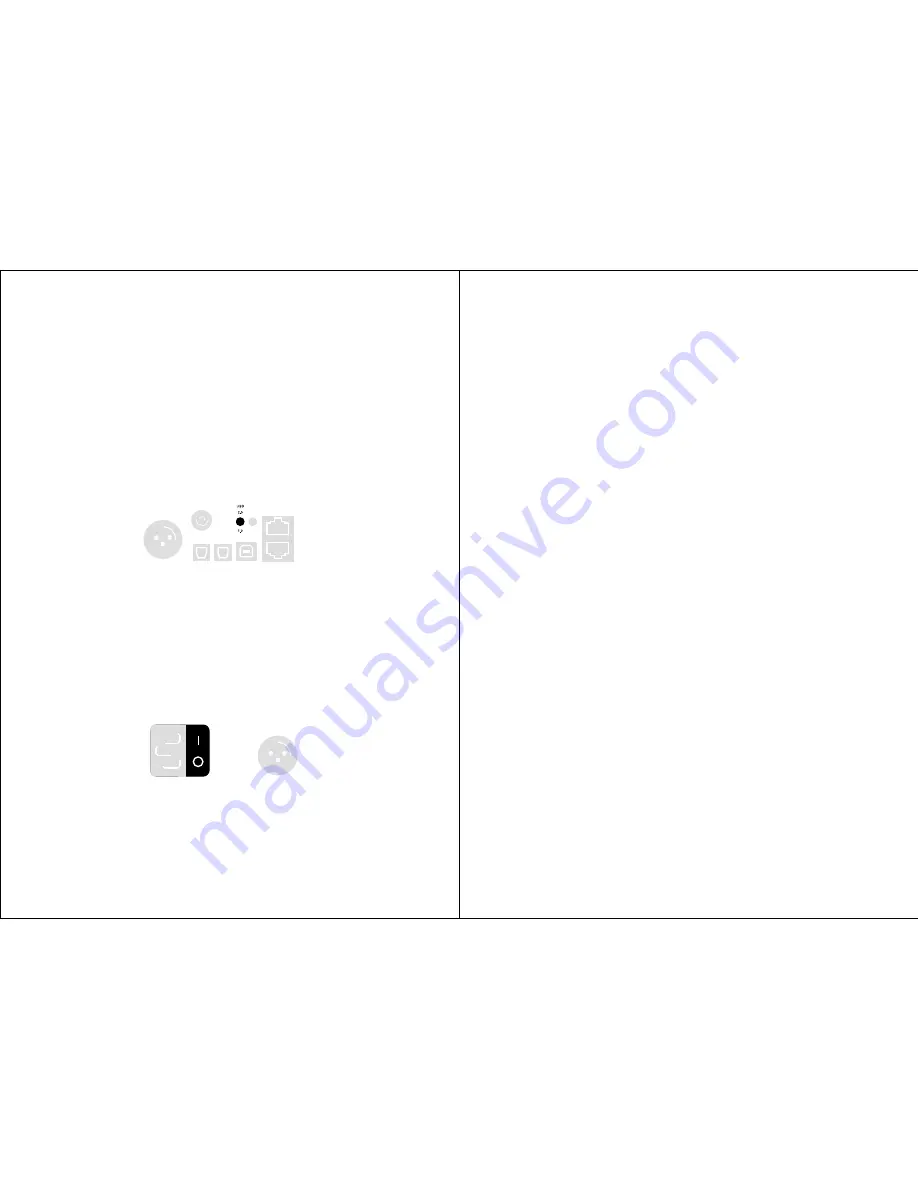
After power is switched on, the COS logo will appear on the display for a
few seconds, and the working status such as input source will be shown
afterwards. Now D2 is successfully powered on and ready for input
source selection.
The default input source is USB 1.0 or 2.0 depending on your selection
from the back panel, and the next input source can be selected by shortly
pressing the knob. The order of the selection is USB 1.0 (or 2.0), Optical,
RCA, XLR, and back to the USB 1.0 (or 2.0) as a loop.
SELECTING INPUT SOURCE
D2 supports both USB Audio Class 1.0 and 2.0. The main difference
between USB Audio Class 1.0 and 2.0 is that the USB Audio Class 1.0
can’t go beyond 96K samples per second with 24 bit data depth.
Always power D2 off or put D2 into standby mode before adjusting
the USB Audio Selection switch. The selection takes effect when D2 is
powered on or leaves standby mode.
5
Operation
4
USB AUDIO SELECTION
Connection
Volume is changed by rotating the knob. Rotating the knob
counterclockwise brings the volume up; clockwise, down. And it is shown
on the display from -63.75dB to 0dB (loudest) with a 0.25dB interval.
ADJUSTING VOLUME LEVEL
POWERING ON AND OFF
A long press (about one second) on the knob or a press on the STANDBY
key on the D2 remote control puts D2 into standby mode. In this mode,
the volume and output relays are turned off, and D2 goes into a state of
low power consumption. Another long press on the knob or a press on
the STANDBY key on the remote control makes D2 leave standby mode;
music resumes and volume hops back to the previous level.
STANDBY MODE
The D2 remote control is easy to use. Just aim the remote control at D2
and press buttons. When power is running low, please use a screwdriver
to open the cover at the back of remote control to replace batteries.
REMOTE CONTROL
























