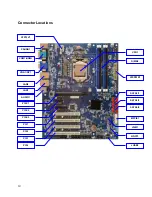17
Setting the Jumpers
Jumper Types
Jumpers or headers are small pins attached to the system board. Covering two pins with a shunt
closes the connection between them. The C23AX examines these jumpers to determine specific
configuration information. There are two different categories of jumpers on the C23AX.
A. Two pin jumpers are used for binary selections such as enable, disable. Instructions for this type
of jumper are open, for no shunt over the pins or closed, when the shunt covers the pins.
B. Three or four pin jumpers are used for multiple selections. Instructions for these jumpers will
indicate which two pins to cover. For example: for JP1 2-3 the shunt will be covering pins 2 and 3
leaving pin 1 exposed.
How to identify pin number 1 on Figure: Looking to the solder side (The board side with fewer
components) of the PCB (Printed Circuit Board), pin number 1 will have a squared pad. Other pins
will have a circular pad. They are numbered sequentially.
Double row jumpers are numbered alternately, i.e. pin number 2 is in the other row, but in the same
column of pin number 1. Pin number 3 is in the same row of pin 1, but in the next column and so
forth.
Содержание C236AX
Страница 1: ... C236AX USER MANUAL Part Number C23AX ...
Страница 12: ...12 Jumper Locations JRI1 JCMOS1 JRI2 JATATX1 ...
Страница 32: ...32 SYSFAN2 System Fan 2 header PIN ASSIGNMENT 3 1 1 GND 2 12V 3 Tachometer ...
Страница 34: ...34 CPU1 Processor Socket DIMMs ...
Страница 35: ...35 JUSB3 Internal USB2 0 Connector JSIM1 SIM Card Slot MPCIE1 Full Half size mini PCIe Connector ...
Страница 36: ...36 NGFF1 M 2 Module Slot PCIE1 PCIE2 PCIE3 ...
Страница 37: ...37 PCI1 PCI2 PCI3 PCI4 ...
Страница 59: ...59 HD Audio Configuration HD Audio HD Audio Auto Enabled or Disabled Amplifier Gain 20dB 26dB 32dB or 36dB ...
Страница 81: ...MN C23AX 01 ...