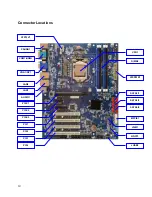Содержание C236AX
Страница 1: ... C236AX USER MANUAL Part Number C23AX ...
Страница 12: ...12 Jumper Locations JRI1 JCMOS1 JRI2 JATATX1 ...
Страница 32: ...32 SYSFAN2 System Fan 2 header PIN ASSIGNMENT 3 1 1 GND 2 12V 3 Tachometer ...
Страница 34: ...34 CPU1 Processor Socket DIMMs ...
Страница 35: ...35 JUSB3 Internal USB2 0 Connector JSIM1 SIM Card Slot MPCIE1 Full Half size mini PCIe Connector ...
Страница 36: ...36 NGFF1 M 2 Module Slot PCIE1 PCIE2 PCIE3 ...
Страница 37: ...37 PCI1 PCI2 PCI3 PCI4 ...
Страница 59: ...59 HD Audio Configuration HD Audio HD Audio Auto Enabled or Disabled Amplifier Gain 20dB 26dB 32dB or 36dB ...
Страница 81: ...MN C23AX 01 ...