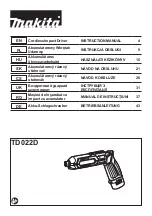CCT108ID
3
revised 08/25/10
2. Be aware that this tool is always in operating condition,
because it does not have to be plugged into an electrical outlet.
3. Always be sure you have firm footing.
4. Be sure no one is below when using the tool in high locations.
5. Hold the tool firmly and use both hands.
6. Keep hands and hair away from rotating parts.
7. Do not leave the tool running. Do not force tool to stay in the
“on” position. Operate the tool only when hand-held.
8. Do not touch the drill bit, impact socket, any adapter, or the
workpiece immediately after operation; they may be extremely
hot and could burn your skin.
9. Some material contains chemicals which may be toxic. Take
caution to prevent working dust inhalation and skin contact.
Follow material supplier safety data.
WARNING:
MISUSE or failure to follow the safety rules stated in
this instruction manual may cause serious personal
injury.
OPERATING INSTRUCTION
Installing Or Removing Battery Pack
(See Fig.1, Fig.2)
1. Your new battery pack is not
fully charged. You may need to
charge it before use.
2. Make sure the switch is in the
off position before insertion/
removal of a battery pack.
3. To remove a battery pack,
depress both tabs on either
side of the battery and pull
downward.
4. To insert a battery pack, align
the battery with the tool
housing and push battery
inward until click indicating
battery is fully installed.
Charging The Battery Pack
(See Fig.3)
1. Battery may not charge when
it is above a certain preset
temperature limit. Allow temperature of battery to cool before
charging.
2. The charge process will take less than one hour.
3. After charging, unplug the charger from the power source and
stow away in a safe place.
Fig. 1
Fig. 2
Fig. 3