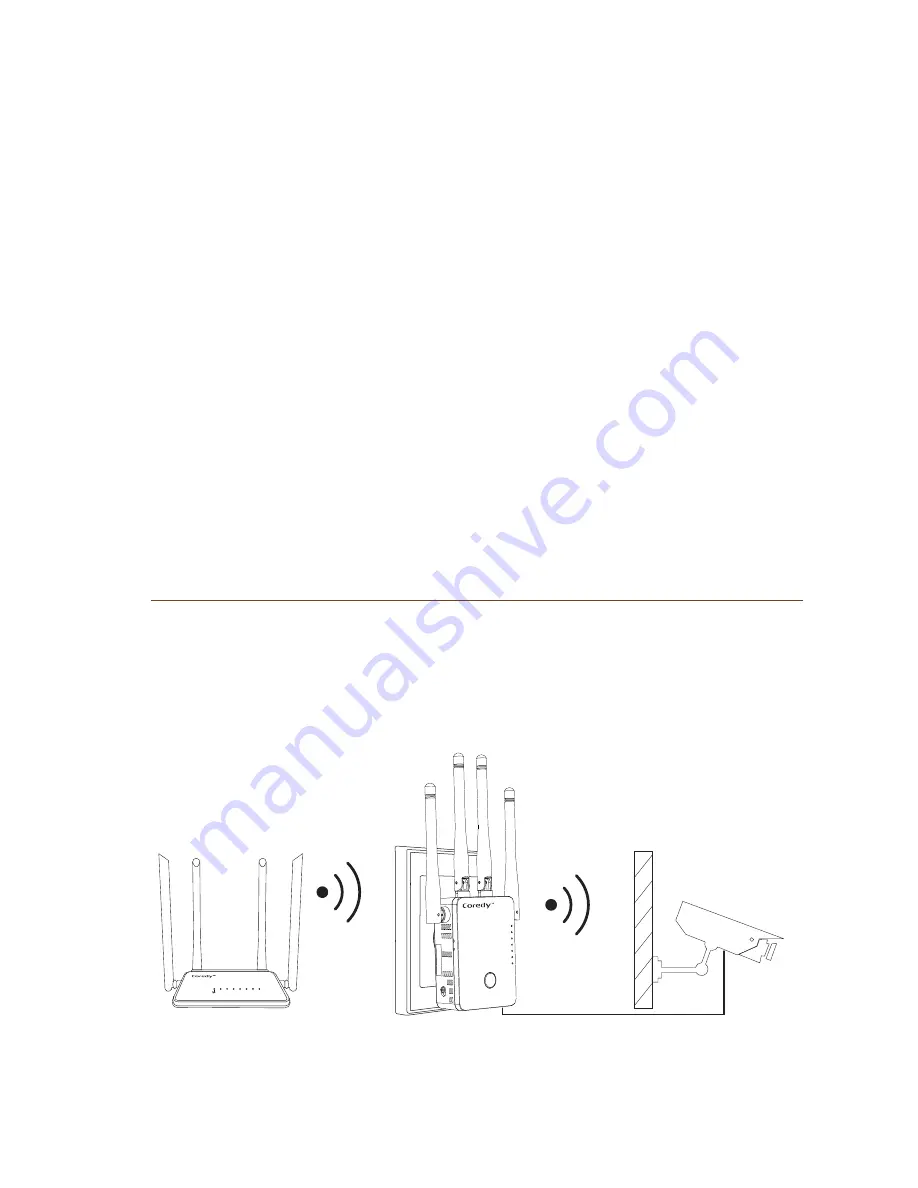
13
Connect an Ethernet-Enabled Device
After the extender is connected to your existing WiFi
network, you can connect a wired device to the extender
using an Ethernet cable. That device can then access your
existing network through the WiFi connection.
WLAN WAN LAN1 LAN2 LAN3 LAN4 WPS
WiFi
WPS
WAN/LAN
LAN
POWER
6. Find and connect to the new extended WiFi network on
your computer or WiFi device.
The extender creates a new extended WiFi network. The
extender’s new WiFi network name is “
Coredy
CX-E120_2.4G_EXT
”, use the same WiFi password that
you use for your WiFi router.
Note:
Place the extender in an elevated location and
minimizing the number walls and ceilings between the
router and your other devices.
Note:
If the extender doesn’t connect to the router, the
WLAN LED 1 keeps blinking and the extender’s new WiFi
network name doesn’t change to “
Coredy
CX-E120_2.4G_EXT
” .
















































