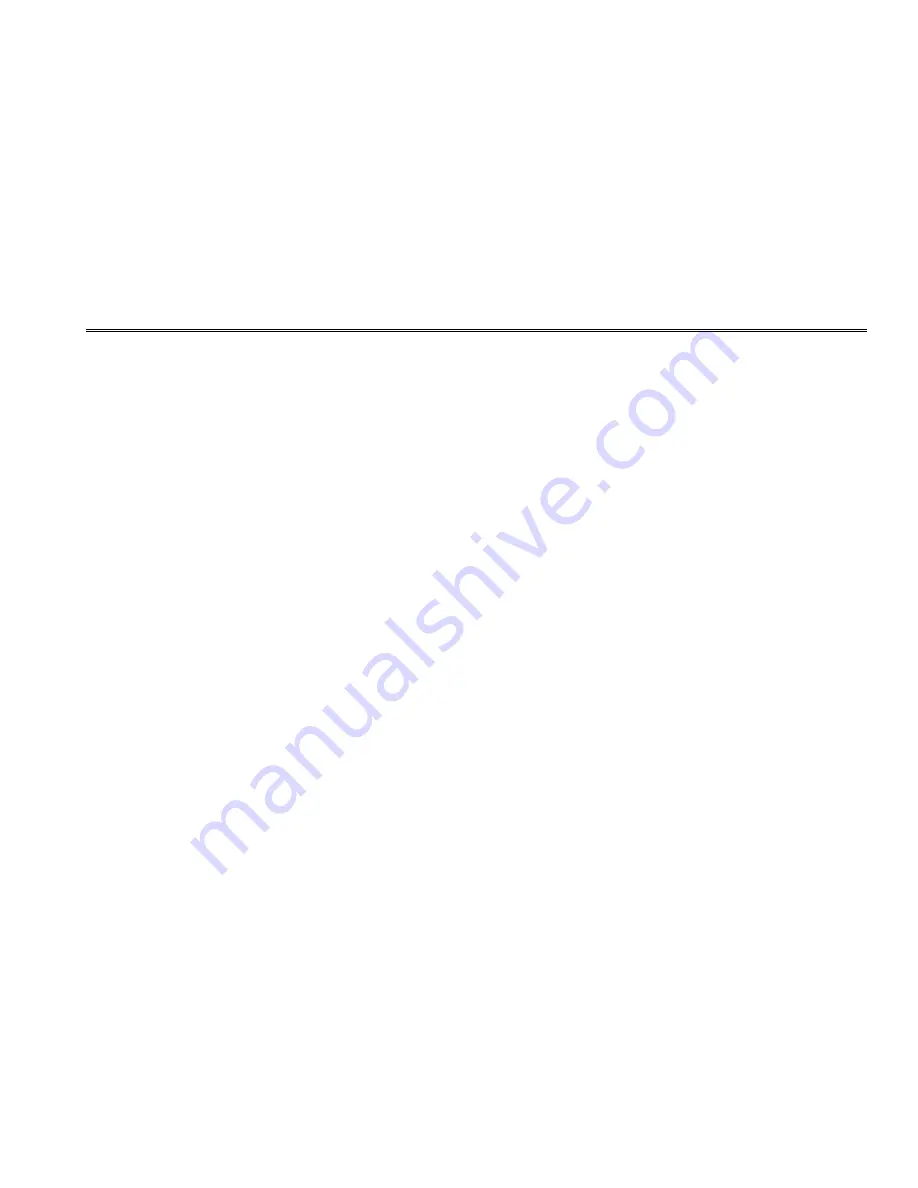
NVR User Manual
Table of Contents
1
Introduction
............................................................................................................................................... 1
1.1 NVR Introduction
............................................................................................................................................................. 1
1.2 Main Features
.................................................................................................................................................................. 1
2
Hardware Installation
............................................................................................................................. 4
2.1 Install Hard Drive
............................................................................................................................................................. 4
2.2 Front Panel Descriptions
.................................................................................................................................................. 5
2.3 Rear Panel Instructions
.................................................................................................................................................... 6
2.4 Remote Controller
............................................................................................................................................................ 7
2.5 Control with Mouse
........................................................................................................................................................ 10
2.5.1 Connect Mouse
...................................................................................................................................................................................... 10
2.5.2 Use Mouse
............................................................................................................................................................................................ 10
3
Basic Function Instruction
.................................................................................................................... 12
3.1 Startup and Shutdown
................................................................................................................................................... 12
3.1.1 Startup
.................................................................................................................................................................................................. 12
3.1.2 Shutdown
.............................................................................................................................................................................................. 12
3.2 Login
.............................................................................................................................................................................. 13
3.3 Live preview
................................................................................................................................................................... 13
3.3.1 Live playback
......................................................................................................................................................................................... 14
4
Add IP Cameras
...................................................................................................................................... 15
5
Main Menu Setup Guide
........................................................................................................................ 17
5.1 Basic configuration
........................................................................................................................................................ 18
5.1.1 System
.................................................................................................................................................................................................. 18
5.1.2 Date & Time
.......................................................................................................................................................................................... 19
5.1.3 DST
....................................................................................................................................................................................................... 19
5.2 Live Configuration
.......................................................................................................................................................... 20
5.2.1 Live
....................................................................................................................................................................................................... 20
Содержание NVR2804NS-L
Страница 1: ...NVR User Manual For H 264 4 channel network video recorder All rights reserved ...
Страница 85: ...NVR User Manual 79 ...
Страница 89: ...450011000367 A1 ...




































