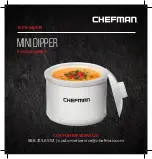Section 10
Returning Product
24
10
SECTION 10 - RETURNING PRODUCT
Please refer to the ‘Troubleshooting’ section in this manual before returning product to CSI. If
the problem continues, please follow these instructions:
Returned Goods Policy
Goods will be accepted for return for the following reasons:
• If shipment was made without the customer’s authorization or order.
• If incorrect items were shipped.
• If defective items were shipped.
• If defective goods are covered by the standard warranty.
To return product, contact Customer Service for a Returned Merchandise Authorization (RMA)
number. Items will not be accepted without an RMA number. Please have the following information:
• Reason for returning the goods.
• Quantity, description, part number, serial number of the goods.
• Date of receipt of order.
• Customer’s purchase order and the CSI or Origio invoice number.
All used products must be cleaned and sterilized prior to shipment. A signed decontamination
declaration may be required.
All products should be carefully and adequately packed, preferably in original packaging.
Replacement items or additional repairs will be invoiced.
All packaging should be clearly labeled with the RMA number and statement “Urgent – Returned
Items for Repair”.
Return Address: Research Instruments Ltd, Bickland Industrial Park, Falmouth, Cornwall, TR11
4TA, UK.
Shipment must be sent prepaid by the customer and insured for their full value during shipping.
Freight collect shipments will not be accepted, and goods will be returned to sender.
If Customer intends to return equipment ordered in error, the following restocking charges and
terms will apply:
• 25 percent within 60 days from date of shipment.
• Goods must be returned unused, in the original carton, and in marketable condition.
• Refurbishing and replacement charges will be added to the restocking charges for
damaged or missing items.
• No return after 60 days.
• No refund on sterile, single-use disposable products.