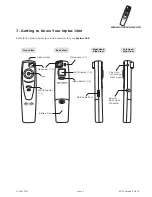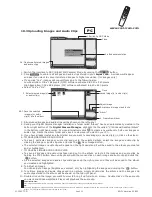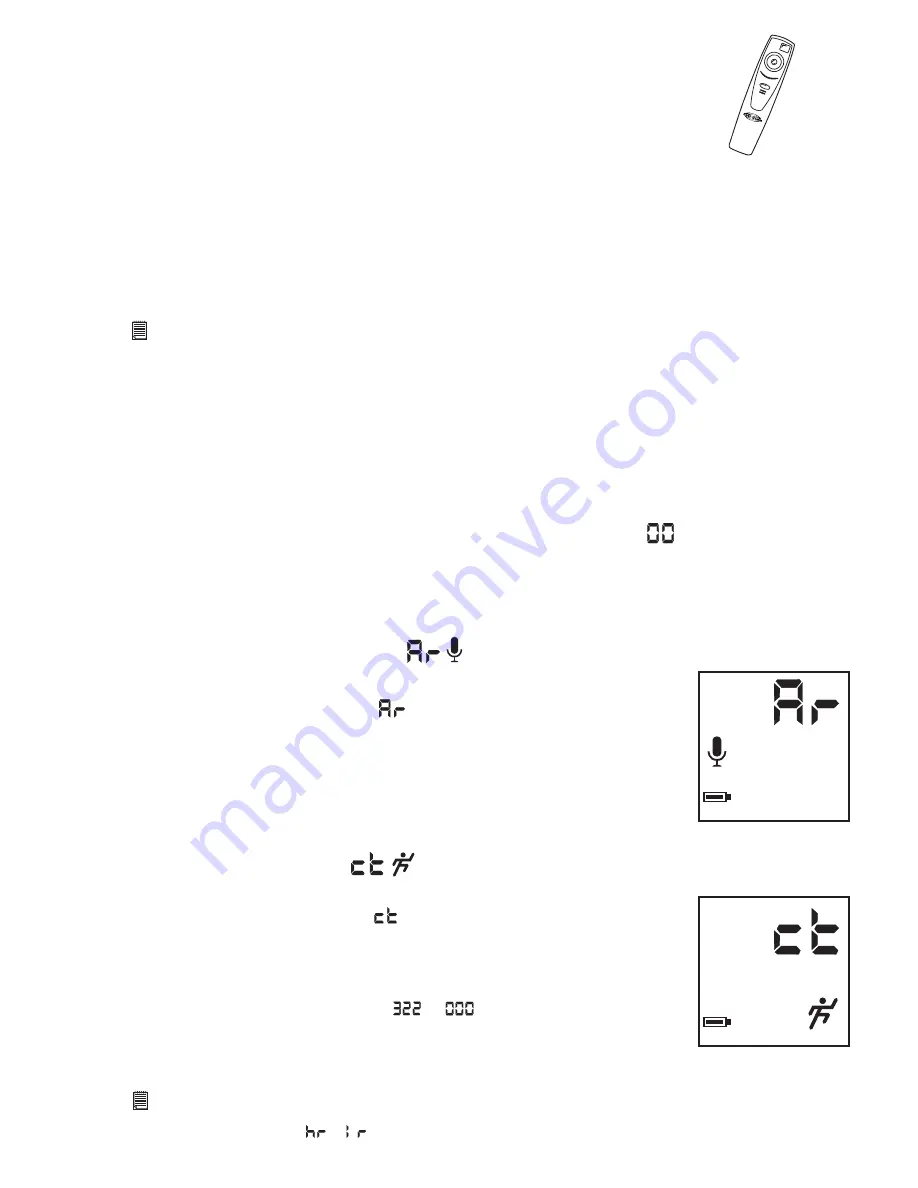
www.cool-icam.com
Page 17
8. Getting Started
8.1 Switching the
Stylus 1500
On from the Stand-by Mode
8.2 Taking an Image
Press the Shutter Button to take an image. The
Stylus 1500
will beep. A high pitched beep indicates
that the image was taken successfully and the counter will count down. The LCD screen displays the
number of available images remaining.
A low beep indicates insufficient light to take an image.
A series of beeps indicates that the
Stylus 1500
is full, the LCD will display .
•
•
Pressing the Mode Button when the
Stylus 1500
is in Stand-by Mode (LCD is blank) will reactivate your
Stylus 1500
.
By pressing the Mode Button you can cycle through additional features as displayed on the LCD. When a
given mode is displayed it can be accessed by pressing the Shutter Button. If an option is not confirmed
within 5 seconds the display will revert to show the number of available images that can be taken.
8.3 Audio Recording Mode
To create an audio clip:
Press the Mode Button until the
appears on the LCD.
Press and hold down the Shutter Button within 5 seconds to start
recording. A "beep" means recording is started. Release the Shutter
Button to stop recording. You can record an audio clip up to 12 minutes
long. If the Shutter Button is not pressed within 5 seconds the
Stylus
1500
will revert to the normal image taking mode.
1.
Important Notes:
• Continuous Mode cannot support Flash Light Mode.
• During the Continuous Mode the
Stylus 1500
will allow images to be taken with insufficient light.
• Continuous mode can be used in and mode.
8.4 Continuous Mode
To create a movie clip:
Press the Mode Button until the
appears on the LCD.
Press and hold the Shutter Button within 5 seconds to start taking
continuous images. When you are in Low Resolution Mode, the
Stylus
1500
will allow you to take 322 images. In Continuous Mode, the
counter will rapidly decrease from
to
accompanied by a series
of rapid beeps as each image is taken. If the Shutter Button is not
pressed within 5 seconds the
Stylus 1500
will revert to the normal
image taking mode.
1.
1.
LOW
Important Note:
If you cannot reactivate your
Stylus 1500
by pressing the Mode Button, this means your battery power is low. You must upload stored images to your
computer and replace with fresh batteries.
•
EN FL Version 1 0501
EN FL Version 3 0801
© 2001 TCG.