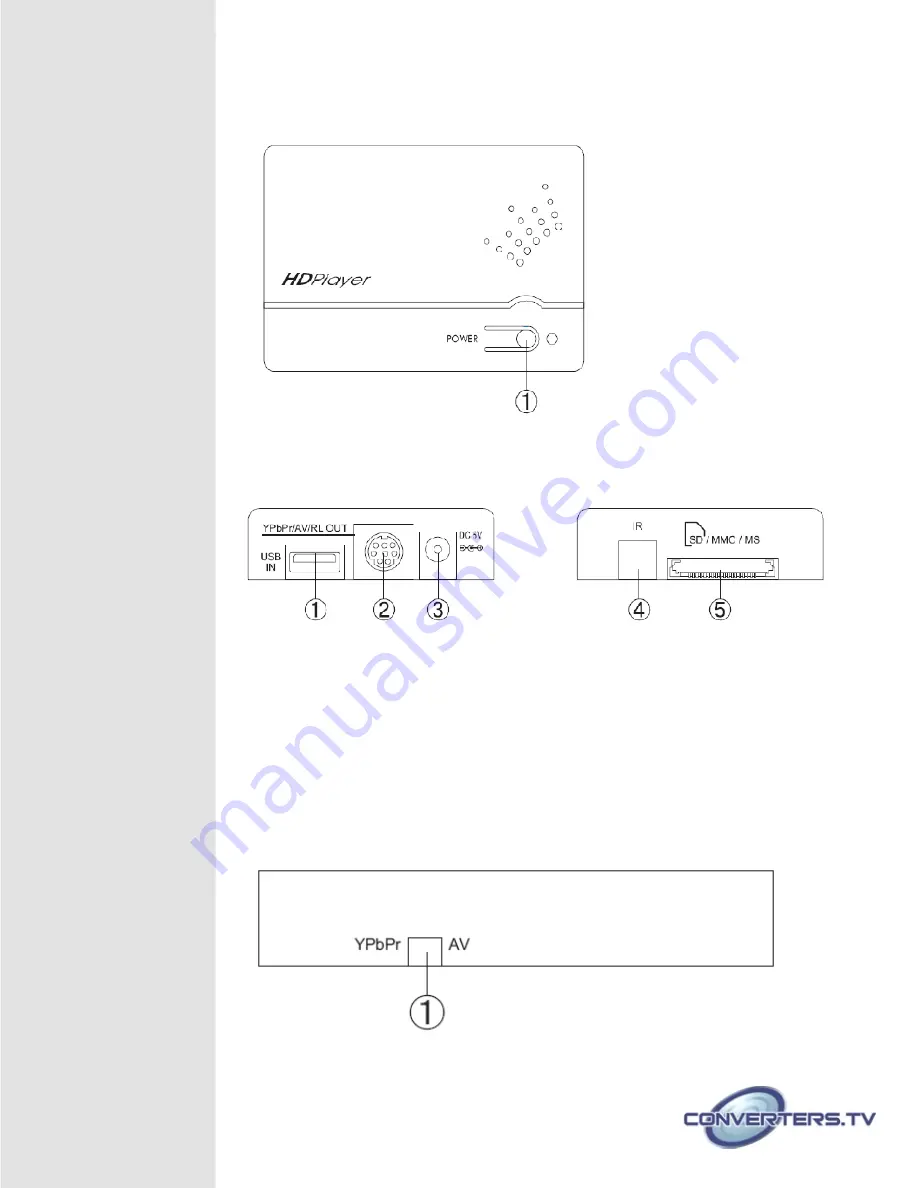
Top Panel
①
. Power:
Power switching On/Off.
Front Panel
Rear Panel
①
. USB IN:
For connecting any USB device with display files.
Note:
For external hard drive the acceptable format is FAT 32 only.
②
. YPbPr/AV/RL OUT:
Connect 8 pin connector to PC or 8 pin connoctor to
component cable to your displayer.
③
. DC 5V:
Plug the 5VDC power supply into the unit and connect the
adaptor to AC wall outlet.
④
. IR:
IR receiver for remote control.
⑤
. Card reader input:
Insert SD/MMC/MS card.
Note:
Does not support MMC B
+
card.
Side Panel
①
. YPbPr/AV:
Select your output source format of YPbPr or AV.


























