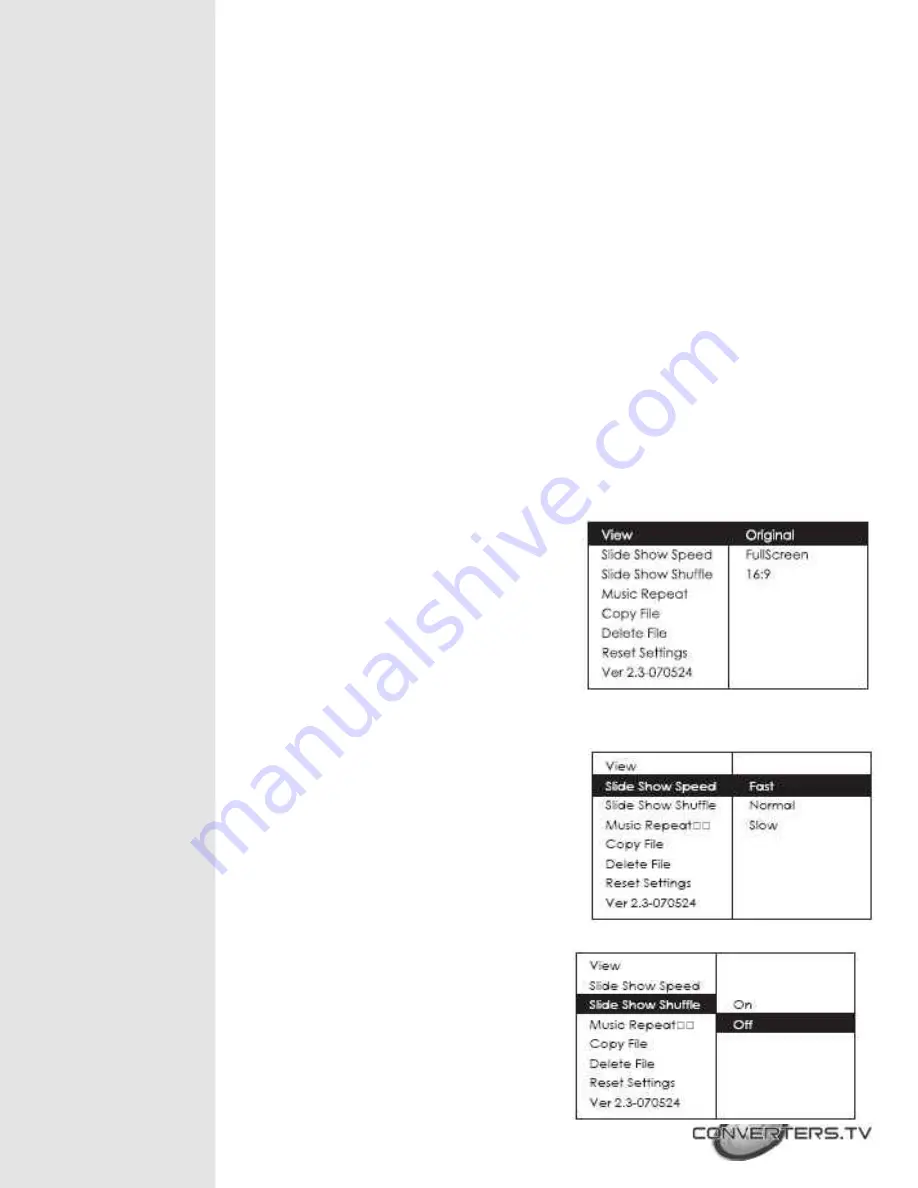
Turning on Power
Connecting the power adapter to the
Digital Photo and Music Media
Player
and press the POWER button on the remote control to turn on the
Digital Photo and Music Media Player
. Press the button again to turn the
device off.
Using the OSD Menu
Press the Menu button to view the OSD menu. The menu consists of eight sub-
menus including View, Slide Show Speed, Slide Show Shuffle, Music Repeat,
Copy File, Delete File, Reset Settings and software version. You can access
the sub menus by using
∕
buttons and press the OK button. Press the Exit
button to exit the menu at any time to return to higher level menus.
Refer to the following sections to learn more about using the OSD menu.
View
Press Menu button to enter View mode and
press OK button to choose output display
format.
Use
∕
buttons to select and press OK
button to confirm.
Original: Keep the same Aspect Ratio Full
Screen: Expend to screen size 16:9: Select
16:9 display
Slide Show Speed
Press
button to select Slide Show Speed
mode.
FAST
:
Around 3 sec
NORMAL : Around 10 sec
SLOW
:
Around 40sec
Slide Show Shuffle
Press
button to select Slide Show Shuffle
mode.
ON: Random Access
OFF: Default Setting






