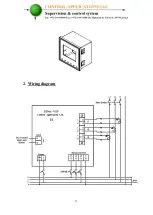7
6.
Electrical values display
6.1
Click on the “V/I/P” button, each additional click will zoom to
the next measured item or use the "↑ ↓" buttons (each click scrolls
the screens circularly), it is possible to browse among all the
display screens including three-phase display of voltage, current,
power, frequency, power factor. For automatically swapping
displays click on the “V/I/P” and hold for 6 seconds until the
automatically swapping mode will begin.
7.
Electrical values display
7.1
Click on the “V+I+P” button, each additional click will zoom to
the next measured item or use the "↑ ↓" buttons (each click scrolls
the screens circularly) to scroll between combined screens of
voltage, current and power factor for each phase. For
automatically swapping displays click on the “V+I+P” and hold
for 6 seconds until the automatically swapping mode will begin.
Содержание ElNet VIP
Страница 1: ...ElNet VIP Current Power Multimeter Rev 1 7...
Страница 4: ...4 2 Wiring diagram...