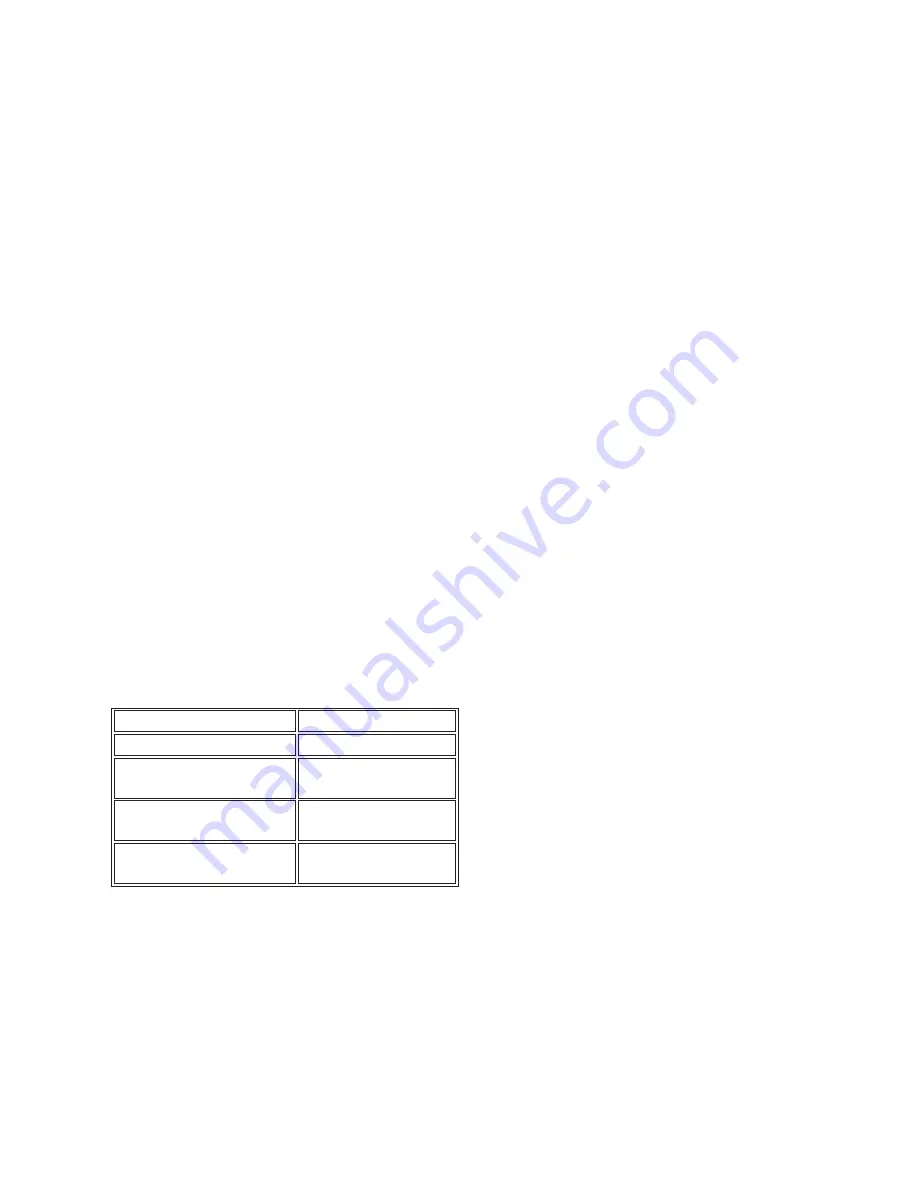
TROUBLESHOOTING
RESETTING TO FACTORY DEFAULTS
To reset the VDB back to factory default settings:
1. In the driver Actions tab, click on Factory Reset.
2. Choose Yes or No on the Keep Network Settings? dialogue, and click OK.
OR
1. Press the button on the VDB 13 times within 5 seconds. A recording tells you to "Cycle power
to reset to factory defaults."
2. The LED on the VDB alternates quickly flashing white and blue.
3. Reboot the VDB by taking it off the metal bracket and disconnecting the Ethernet cable or by
powering off the PoE source within 60 seconds.
4. Leave the VDB powered off for at least 5 seconds. Power on the VDB, and the VDB will reset to
factory defaults.
5. If the VDB is not power cycled within 60 seconds, the VDB returns to normal operation.
RESETTING NETWORK SETTINGS
To reset the network settings on the VDB:
1. Press the button on the VDB 9 times within 5 seconds. A recording tells you to "Cycle power to
reset network."
2. The LED on the VDB alternates slowly flashing white and blue.
3. Reboot the VDB by taking it off the metal bracket and disconnecting the Ethernet cable or by
powering off the PoE source within 60 seconds.
4. Leave the VDB powered off for at least 5 seconds. Power on the VDB, and the VDB will reset
network settings.
5. If the VDB is not power cycled within 60 seconds, the VDB returns to normal operation.
LED STATUS INFORMATION
White
Connected to network
White fading in and out
Connecting
Blue
Not connected to
network
Blue and white flashing
quickly
Factory reset
Blue and white flashing
slowly
Network reset
MORE INFORMATION
For information and setup topics for the Chime Video Doorbell, visit the
REGULATORY AND SAFETY INFORMATION
To review regulatory information for your particular Control4 products, see the information located
on the Control4 website at
WARRANTY
Find details of this product's 2-Year Limited Warranty at
, or request a paper
copy from Customer Service at (866) 424-4489. Find other legal resources, such as regulatory notices
Содержание C4-VDB-E
Страница 1: ...CHIME VIDEO DOORBELL PoE SETUP GUIDE...
Страница 8: ...and patent information at snapav com legal...










