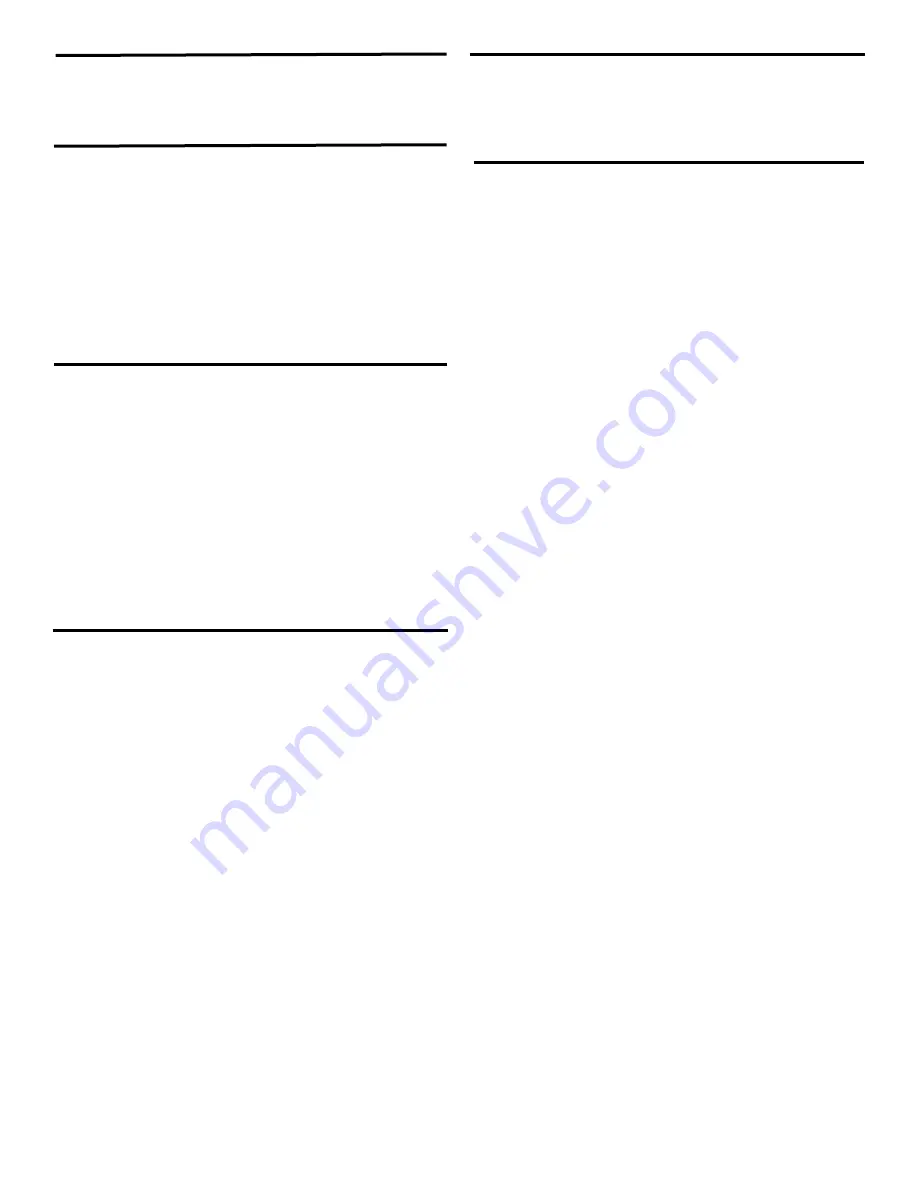
About this Document
©2010 Control4. All rights reserved. Control4, the Control4 logo and InfinityEdge are
registered trademarks or trademarks of Control4 Corporation in the United States
and/or other countries. All other names or brands may be claimed as property by
their respective owners. Pricing and specifications subject to change without notice.
Part Number: 200-00152 Rev A, 8/23/2010
Use the Quick Access buttons (Watch and Listen) on the SR-250
to watch the TV or movies or listen to music by List or the last
three (3) devices used. Can be configured by your Dealer.
Quick Access Buttons
SR-250 and the On-Screen Navigator
To control devices from the SR-250 using the On-Screen
Navigator:
1. On the SR-250, press the red
4
button to access the TV’s
On-Screen Navigator.
2. To navigate through the On-Screen Navigator and the
Control4 system, press the
arrow
buttons, and then press
the
Select
button to make your selection.
3. See the
Control4 System Quick Start Guide
and the
Control4
System User Guide
to learn how to navigate through the sys-
tem and discover all of the cool features of the Navigators.
SR-250 List Navigator
To control devices from the SR-250 OLED window:
1. On the SR-250, press the
List
button to access the SR-250’s
List Navigator. House, Lights, Music, Videos, and other op-
tions appear.
2. To navigate through the List Navigator and the Control4 sys-
tem, press the
arrow
buttons to scroll through the list.
3. Keep pressing the arrow buttons until you get to your desired
location.
4. Press the
Select
button to make your selection.
5. See the
Control4 System Quick Start Guide
and the
Control4
System User Guide
online help to learn how to navigate
through the system and discover all of the cool features of
the Navigator.
Preferences
To set the preferences:
1. Press the
List
button on the System Remote Control.
2. Use the
arrow
keys to scroll down the list. Press
Select
to
select Info. Scroll down to Config, and then press
Select
to
set the LCD display preferences or to view the battery level:
• Display Brightness
(SR-250)—Use the Right or Left
arrow keys to move the slider bar to brighten or dim
display.
• Keypad Brightness
(SR-250)—Use the Right or Left
arrow keys to move the slider bar to brighten or dim
the keypad display.
• Motion Detect
(SR-250)—Use the
Up
or
Down
arrow
buttons for Off (High, Medium, and Low intensity). Press
Select
.
• Battery Level
(SR-250)—View the battery level in
percent.
• About
—Lists the software version, date and time.
• Set Contrast
—Use the arrow buttons to move slider bar
to increase or decrease contrast. Press
Select
.
• Language (OS 2.0 and later)
— Use the
Up
or
Down
arrow buttons to locate the language. Press
Select
.
Disclaimer
Trademarks
Copyright
Control4 makes no representations or warranties with respect to this publication,
and specifically disclaims any express or implied warranties of merchantability or
fitness for any particular purpose. Control4 reserves the right to make changes
to any and all parts of this publication at any time, without any obligation to notify
any person or entity of such changes.
Control4 and the Control4 logo are registered trademarks of Control4 Corpora-
tion. Other product and company names mentioned in this document may be the
trademarks or registered trademarks of their respective owners.
© 2010 Control4. All rights reserved. Control4, Control4 logo and InfinityEdge
are registered trademarks or trademarks of Control4 Corporation in the United
States and/or other countries. All other brands or names may be claimed as
property by their respective owners. Pricing and specifications subject to change
without notice.
No part of this publication may be reproduced, photocopied, stored on a retrieval
system, or transmitted without the express written consent of the publisher.
Contact Information
Control4 Corporation
11734 S. Election Road
Salt Lake City, UT 84020 USA
http://www.control4.com
Part Number: 200-00152











