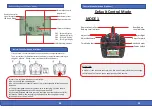11
10
C
o
ntr
ol
Mod
e Se
l
ec
�o
n
(Mod
e 1
)
Re
mo
te
C
o
ntr
ol
RC B
o
at
Re
mo
te
C
o
ntr
ol
RC B
o
at
180°Flip
(Mod
e 1
)
fi
g.1
fi
g.3
fi
g.2
Turn Le�
Backward
Forward
Turn Right
If the boat turns (flips) over, please start by pushing the Right “Direc�on”
Rocker forward/upwards (fig.1). While con�nuing to hold the Right “Direc�on
Rocker” forward/upwards, also push the Le� “Thro�le Rocker” forward/up
-
wards (fig.2) for 2-3 seconds. Be sure to keep the Right “Direc�on Rocker”
forward/upwards and then pull the Le� (Thro�le) Rocker downwards/back
-
wards (fig.3) for another 2-3 seconds. When a�emp�ng to get the RC boat
back into its original posi�on, the Right “Direc�on Rocker” is pressed
forward/upwards the en�re �me. You are only moving the Le� Thro�le Rocker
“Up or Down” for 2-3 seconds each �me. Please repeat steps in fig. 2 and fig. 3
un�l the boat flips back into posi�on.
C
o
ntr
ol
Mod
e Se
l
ec
�o
n
(
O
p�o
na
l)
F
l
i
gh
t O
p
era
�o
n
(Mod
e 2
)
M
ODE 2
Re
mo
te
C
o
ntr
ol
RC B
o
at
Re
mo
te
C
o
ntr
ol
RC B
o
at
Ad
j
ust Le
�
Ad
j
ust Right
Ad
j
ust Backward
Ad
j
ust Forward
Direc
�
on Rocker
Thro
�
le Rocker
Boat Ba
�
er
y
Le
v
el Indicator
Power Switch
Remote Controller
Ba
�
er
y
Le
v
el Indicator
Turn Le�
Turn Right
Forward
Backward
The default standard mode is Mode 1. If you prefer to control the “Direc�on”
with the le� s�ck, then you can change the remote controller modes by
pressing the bu�ons for Adjust Le�, Adjust Right and “Turn On” the power
switch at the same �me. Then, release the Adjust Le�/Right bu�ons. You
will then be switched to Mode 2. To switch back to Mode 1, please repeat
the same process.