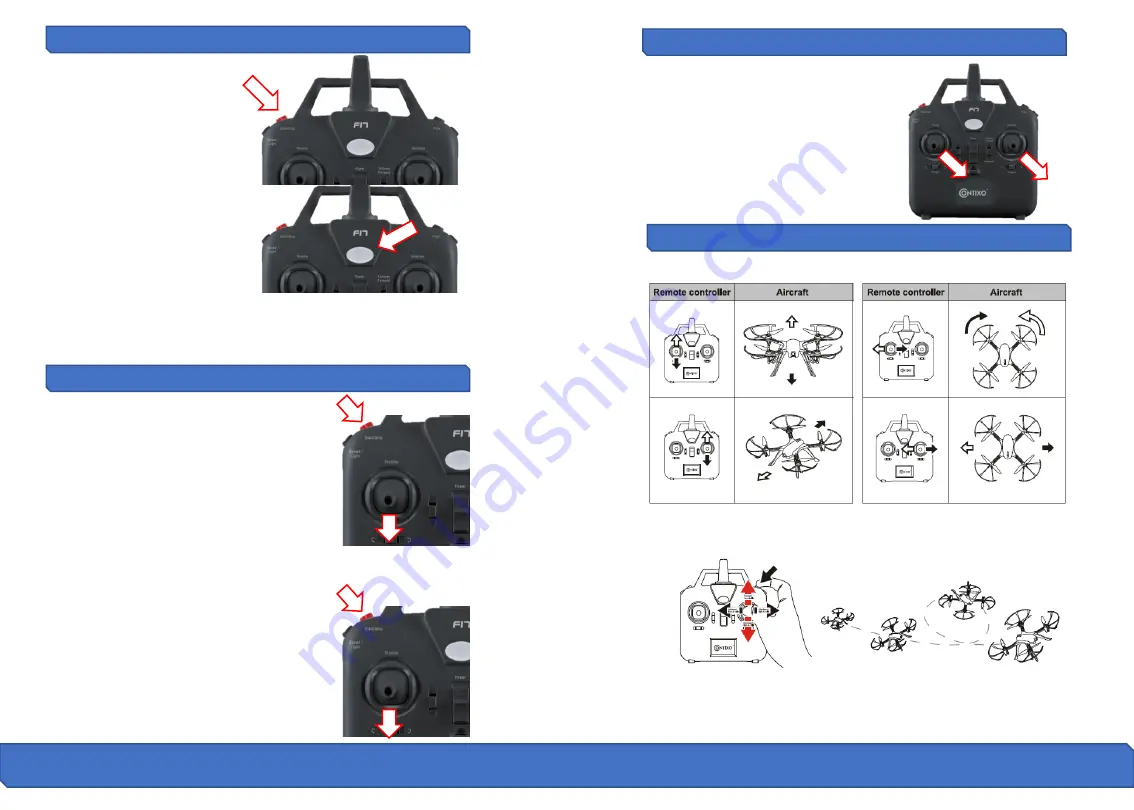
09
08
Product Assembly cont.
Press and hold the red button on
top of the remote controller and
simultaneously push the power
button up. The green light on the
remote will be flashing.
Next, turn on the drone by
plugging in the battery to the
battery socket located on the
back of the drone. The drone
lights will flash twice and then
stop, at the same time the remote
light will stop flashing and remain
solid. This means pairing has been
successful. You only need to pair
the remote to the drone once,
afterwards you can start the
drone by pressing the red start
button on the remote.
How to Pair the Remote to the Drone
Solid Green
Light
How to Start and Stop the Drone
Move the throttle all the way down
and press the red button on top of
the remote to start the drone. The
drone will start and the rotors will
begin to turn. Once the rotors are
rotating you are ready for lift-off.
Slowly move the throttle upwards to
begin ascending. (You must always
move the throttle stick all the way
down before starting the drone to
activate the throttle and achieve lift-
off)
To stop the aircraft, you must simply move
the throttle stick all the way down and then
press and hold the red button on the top of
the remote for 2-3 seconds. The remote will
beep and the rotors will stop. You can also
turn off the remote and the drone will stop.
How to Calibrate the Drone
Prior to every flight, it is important to
calibrate your drone. To calibrate the
drone, you must first turn on the drone and
pair the remote to the drone. Once paired
you must move both the throttle and the
directional stick to the bottom right for
approximately 2-3 seconds. The lights will
flash during the calibration process and
stop flashing when the process is complete.
Operating the Drone
How to Operate the Drone
To flip and roll please press down the flips button located on the top
right of the remote and move the directional control stick in any
direction at the same time. This will allow you to perform flips and
rolls.
How to do Flips & Rolls
Note: The lights will flash rapidly when you
turn on the drone. You must wait 1-2 seconds
until the lights flash slower indicating the
drone is now ready to be paired.
(Hold for 3 seconds)








