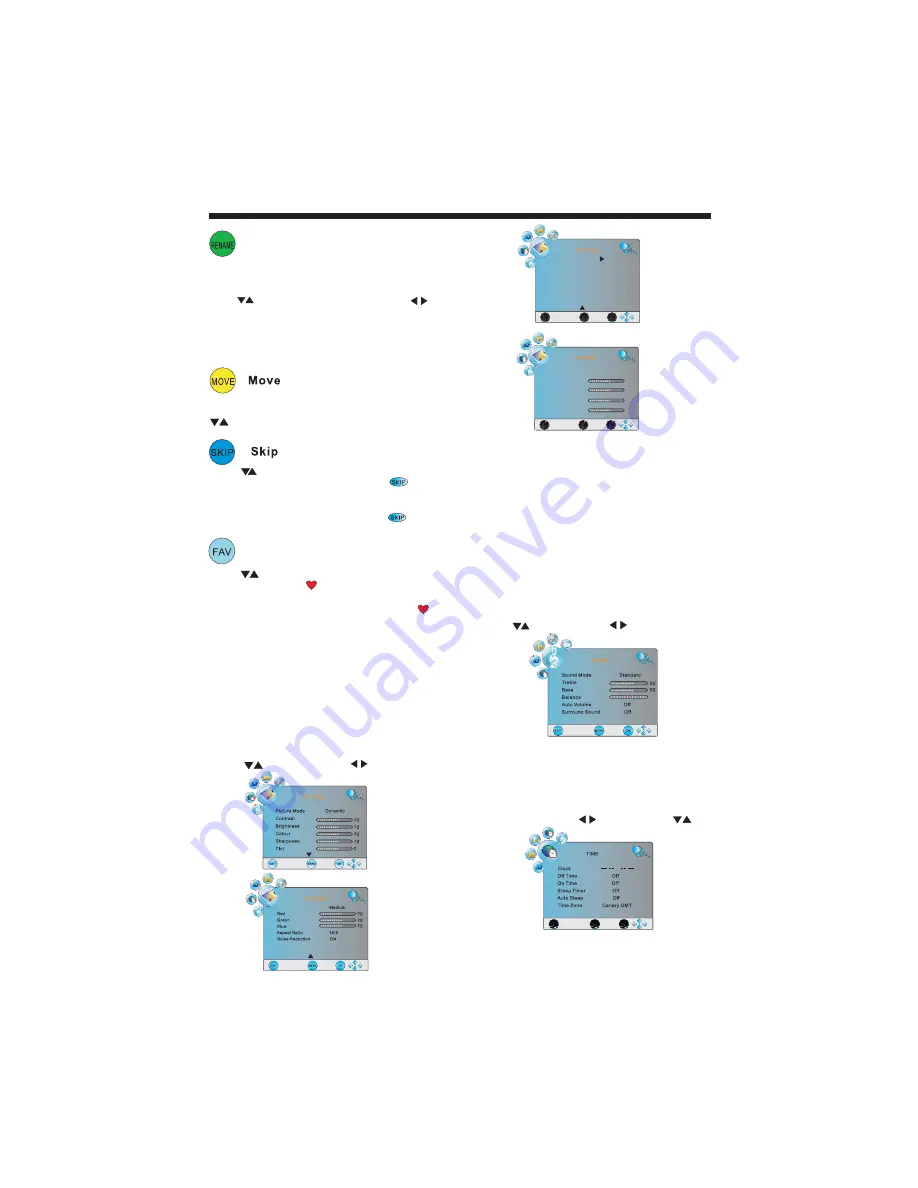
-12-
0
Rename:
Only can rename ATV programs .
Move the cursor to the program, press teletext
green button to rename the program.
Press
to choose the character. Press
to
move the cursor .
Press MENU button to exit edit , Press EXIT to
exit the menu.
Note: ATV programs name only can be 5 character,
DTV programs name can be 25 character.
Move the cursor to the program , press teletext
yellow button , it will show yellow cursor , Press
to move the program.
Press
to choose the program , press teletext
blue button to skip this program, The
will
show on the right side of the program .
Choose the skipped program, press blue button
again , you can cancel the skip ,The
will
disappear .
FAV
Press
to choose the program , press FAV
button , it will show
on the right side of the
program.Choose the FAV program , press
FAV button again , you can cancel the FAV,
the will disappear .
Once your favorite group is created, you can
press the FAV key to quickly access your favorite
channel.
OPERATION
The second item of the MENU is PICTURE MENU.
You can adjust picture effect here, such as
contrast, brightness, etc.
Press
to move, press
to adjust.
2. PICTURE MENU
NOTE:
1).Tint is available in NTSC system only.
2).PC setup is available in PC mode only which,
can adjust Horizontal position, vertical
position, size and phase.
3.SOUND MENU
The third item of the MENU is the SOUND
MENU.
You can adjust the sound effect here such as
treble, bass, balance etc.
Press
to move, press
to adjust.
Note:
Auto volume: only available when the input
signal volume is too large or distortion.
5). CI information: (optional)
This menu can display the CI card' s information.
4.TIME MENU
The forth item of the menu is the TIME MENU
You can adjust the clock, power on/off time,
sleep time etc Press
to move, press
to
adjust
PC Setup
Auto Adjust
H-Offset
V-Offset
Size
Phase
50
50
60
0
Colour Temp
Содержание CE56SD22P
Страница 1: ...CE56SD22P User Manual Manuel d Utilisation ...
Страница 2: ... 1 ...
Страница 4: ... 3 Dim 515 320mm ...
Страница 5: ... 4 21 6 65 ...
Страница 8: ...1 2 3 800 600 1024 768 1280 768 60 60 60 37 88 48 36 47 39 7 ...
Страница 11: ... 10 ...
Страница 12: ... 11 ...
Страница 13: ... 12 0 PC Setup Auto Adjust H Offset V Offset Size Phase 50 50 60 0 Colour Temp ...
Страница 16: ... 14 ...
Страница 23: ...PRESET MODE 1 2 3 800 600 1024 768 1280 768 60 60 60 37 88 48 36 47 39 RESOLUTION V Freq Hz H Freq KHz PC 7 ...
Страница 32: ......





































