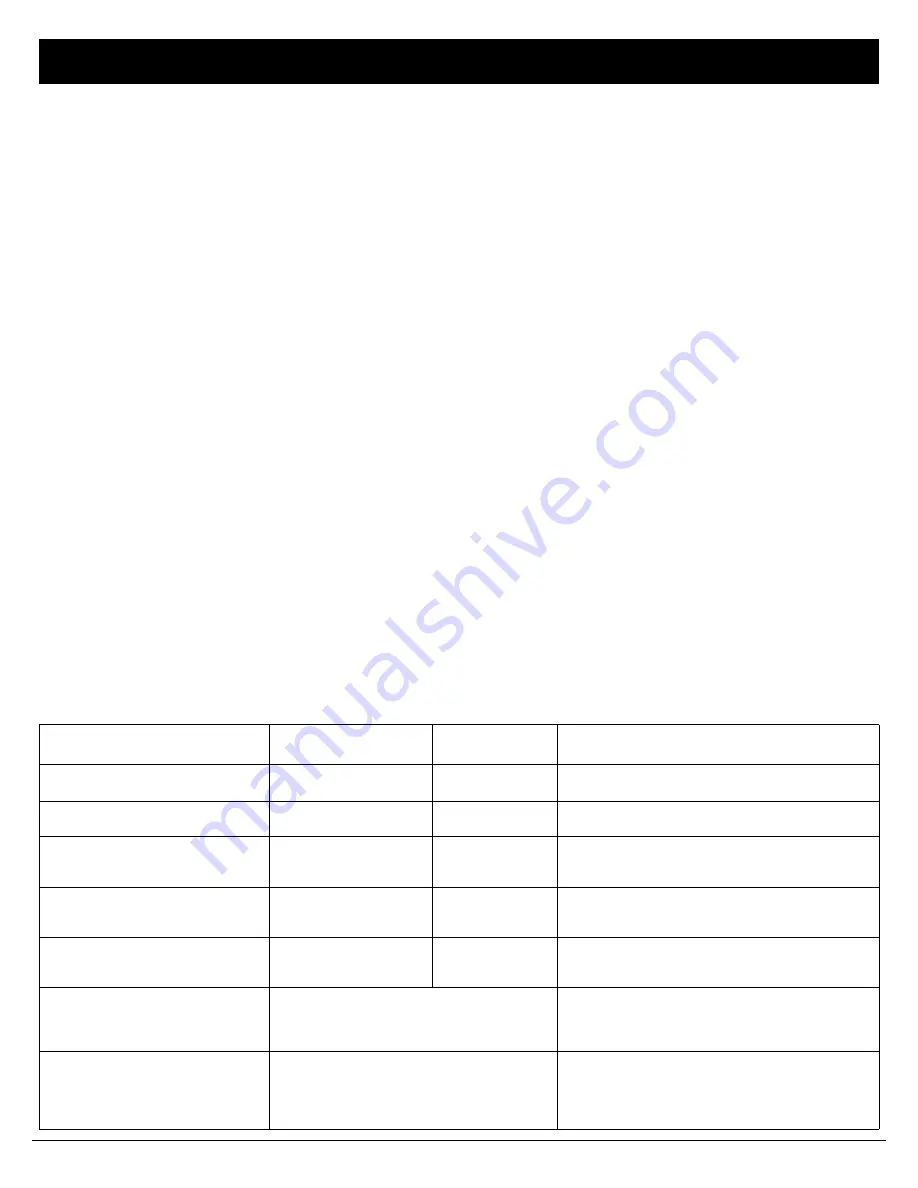
Wireless Lock Hardware Guide
7
ACTIVITY
LED
SOUNDER
COMMENTS
Valid Credential or
Remote Input / Bypass
3 Green Flashes
3 Beeps
Normal Operation
Invalid Credential
7 Red Flashes
7 Beeps
Card Detection / Reader Disabled
2 Green Flashes
2 Beeps
"Card Detection": Badge presented to lock reader to test if
the badge type is compatible with the system.
"Reader Disabled": Programmed using CA3000 software.
Waiting Indication
Slow green flashes for pro-
grammed duration (varies
with reader settings)
--
Used when "Card & Code" or "Two Person Reader" is
enabled
Low Battery
--
Continuous beep for
length of "Door Strike
Time"
See "
CPL6100 BATTERY REPLACEMENT
" on this page
above.
Lock Restarts with Configuration Data
•
3 short beeps sound (
NO
LED's flashing);
•
short pause;
•
3 short beeps sound with 3
green
LED's.
When power re-applied to a lock that has already been
configured and operational (with badge data, etc.), or
when replacing batteries. Configuration data retained, no
need for data download.
Lock Restarts without Configuration Data
•
3 short beeps sound (
NO
LED's flashing);
•
short pause;
•
3 short beeps sound with 3
red
LED's.
When power re-applied to a lock that has already been
configured and operational (with badge data, etc.), or
when replacing batteries. Configuration data lost or cor-
rupted, lock will automatically request configuration data
from CA3000.
With a fully charged battery, the CPL6100 LED and sounder feedback is as follows:
Alarm Lock PL6100 / Continental CPL6100
ing an existing lock to a new door, and the lock must be
dismantled and powered down for an extended time pe-
riod), proceed as follows:
1. Disconnect battery pack connector.
2. With battery power removed, short the two white wires
(
Remote Input / Bypass
wires) together for 10 sec-
onds to ensure discharge of all capacitors.
Do
NOT
plug in the yellow wire shunt connector
(
Erase Memory Leads--DO NOT CONNECT
).
3. Re-connect battery pack (lock will sound 3 short
beeps). If these 3 beeps are not heard, then repeat
steps at step 1. Observe lock carefully:
•
3 short beeps sound (
NO
LED's flashing);
•
short pause;
•
3 short beeps sound with 3
green
LED's.
The 3
green
LED's indicate the lock configuration
data (badge data, etc.) is retained successfully, and
the lock is ready for use. If you see 3
red
LED's, this
indicates the lock started without configuration data,
and will automatically request configuration data from
CA3000.
CPL6100 BATTERY REPLACEMENT
Upon a badge presentation when the batteries are weak,
the lock sounder will continuously beep for the length of
the "Door Strike Time" ("Door Strike Time" is the duration
the lock would remain unlocked when a valid badge is
presented). For models with a replaceable battery pack,
use four (4) C-size 1.5 volt alkaline batteries. For models
with a sealed battery pack, contact your Alarm Lock
dealer for a replacement battery pack. Always replace
weak batteries as soon as possible.
1. At the back of the lock, remove the screw at the bot-
tom of the lock housing and remove the cover.
2. Disconnect the battery pack, removing power.
3. With battery power removed, short the two white wires
(
Remote Input / Bypass
wires) together for 10 sec-
onds to ensure discharge of all capacitors.
Do
NOT
plug in the yellow wire shunt connector
(
Erase Memory Leads--DO NOT CONNECT
).
4. Re-connect battery pack and observe lock carefully:
•
3 short beeps sound (
NO
LED's flashing);
•
short pause;
•
3 short beeps sound with 3
green
LED's.
The 3
green
LED's indicate the lock configuration data
(badge data, etc.) is retained successfully, and the
lock is ready for use. If you see 3
red
LED's, this indi-
cates the lock started without configuration data, and
will automatically request configuration data from
CA3000.
5. Replace the cover and tighten the screw.
Note:
Restarting an operational lock may send a Lock
Startup event to the CA3000 GUI.
CPL6100 LED and Sounder Indicators


























