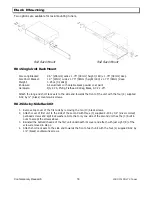Contemporary
Research
6
232-STSi PAL TV Tuner
Front Panel Programming
To Enter
a Front Panel Programming Mode:
1.
Press
and hold
the Mute A/V button such that the red LED light above is lit (indicating Mute On).
2.
Press Volume Up.
3.
Release all buttons, the 232-STSi will now be in the front panel programming mode.
4.
The front panel display is dedicated to programming information display while in this mode.
5.
Changes are saved in non-volatile memory as they are entered.
6.
The Volume up/down buttons scroll through programming modes 0 through 9 and 10+.
7.
The Channel up/down buttons scroll through possible parameters for each mode.
To Exit
the Front Panel Mode
Push and release the Mute All A/V button.
Modes 10 and above
When you select programming mode 10 and above, the Mode digit and decimal point will flash. For example, if
Mode 14 is selected, the display will show a flashing
4.
- followed by the current parameter setting.
The Modes 10 – 14 are identical to RS-232 Commands Q0 – Q4.