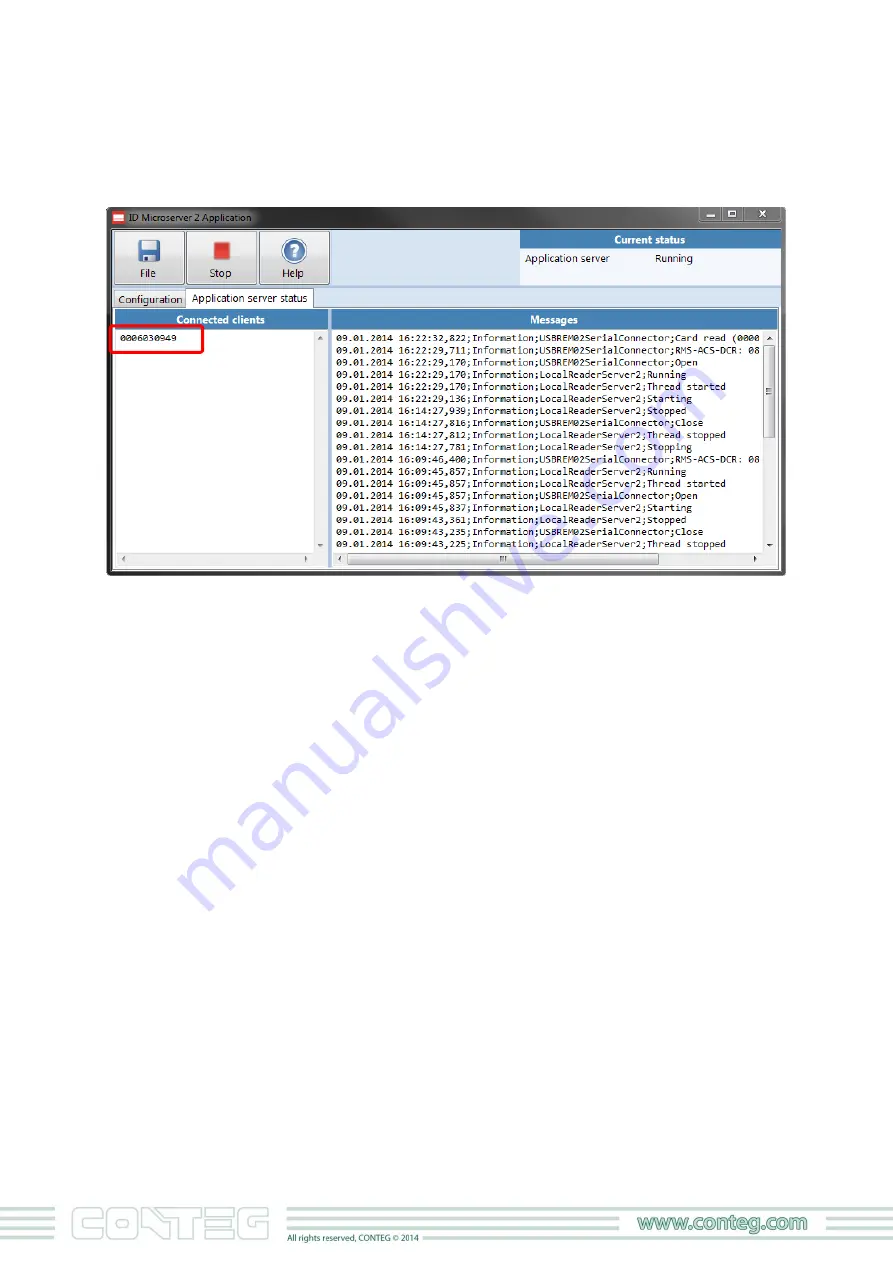Отзывы:
Нет отзывов
Похожие инструкции для RMS-ACS-DCR

OBDII
Бренд: Laser Страницы: 18

SA 250
Бренд: Rauch Страницы: 32

PEX3U3F800
Бренд: StarTech.com Страницы: 10

eBP-6A4B1
Бренд: Kontron Страницы: 2

Ypsilon
Бренд: Lancia Страницы: 29

CQ-DFX501
Бренд: Panasonic Страницы: 17

PLMRKT32
Бренд: Pyle Страницы: 14

Starmate STC2
Бренд: Sirius Satellite Radio Страницы: 12

85055
Бренд: Ednet Страницы: 2

PRFD-1
Бренд: Proxima RF Страницы: 3

Delta3
Бренд: Farpointe Data Страницы: 2

LineaPro 5
Бренд: Infinite Peripherals Страницы: 4

VM 024
Бренд: Phonocar Страницы: 16

VM 250
Бренд: Phonocar Страницы: 12

VM 020
Бренд: Phonocar Страницы: 16

Infinea X
Бренд: Infinite Peripherals Страницы: 34

ZU-1870MA6T2
Бренд: Panasonic Страницы: 11

CQ-DFX601N
Бренд: Panasonic Страницы: 2