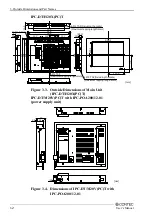5. Connection to the Host Computer
User’s Manual
25
5.
Connection to the Host Computer
Purchase individual connection cables as they are not bundled with
this equipment.
Analog RGB Connection
This connection inputs analog RGB display signals to the
equipment. Connect the cable to the analog RGB connector on the
host computer.
Table 5.1. Recommendation Display Cable
Model
Maker
Cable length
KC-V2
SANWA SUPPLY INC.
2m
KC-V5
SANWA SUPPLY INC.
5m
If you use any other cable, select a shielded cable the wire carrying
the RGB and H/Vsync signals and the grounded wire in a twisted
pair. Note that a non-twisted-pair cable may degrade image
quality, in particular, which is longer than 2 m.
Содержание IPC-DT
Страница 5: ...iv User s Manual ...
Страница 11: ...1 Introduction 6 User s Manual ...
Страница 43: ...8 LED Indicators 38 User s Manual ...
Страница 47: ...9 Touch Panel 42 User s Manual ...