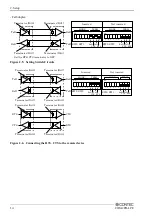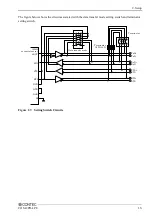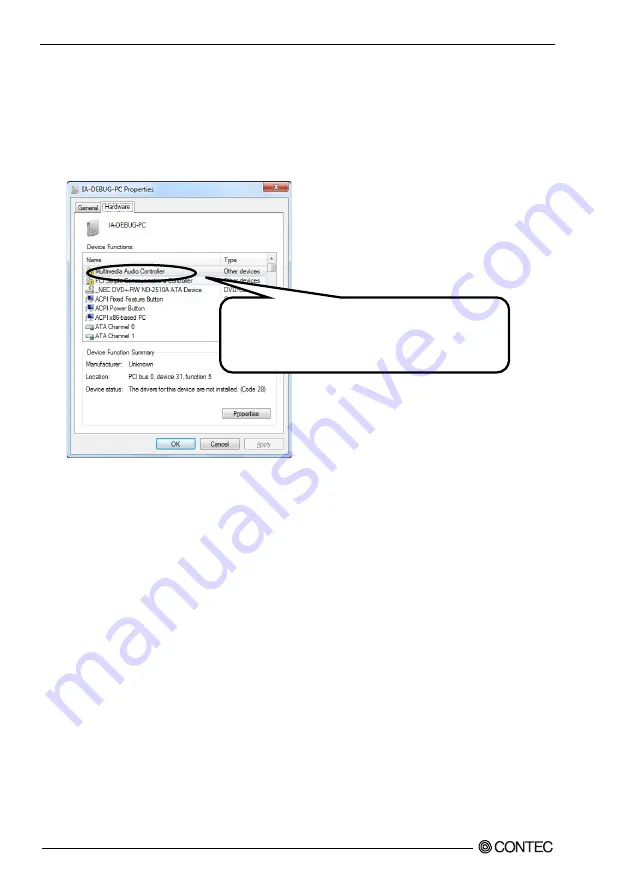
2. Setup
18
COM-2PD-LPE
Windows 8, 7
(1) Select “Devices and Printers” from the Start menu*1 and select the PC to which this board is
attached. Click on the device “PCI Serial Port” (or “PCI Simple Communication Controller”) and
open its properties by clicking the [Properties] button.
*1 Please search for “Devices and Printers” case of Windows 8.
* The category of the board you have just added is
displayed.
- PCI Serial Port (or “PCI Simple Communication
Controller”)
Содержание COM-2PD-LPE
Страница 35: ...3 External Connection 30 COM 2PD LPE ...
Страница 39: ...4 Functions 34 COM 2PD LPE ...