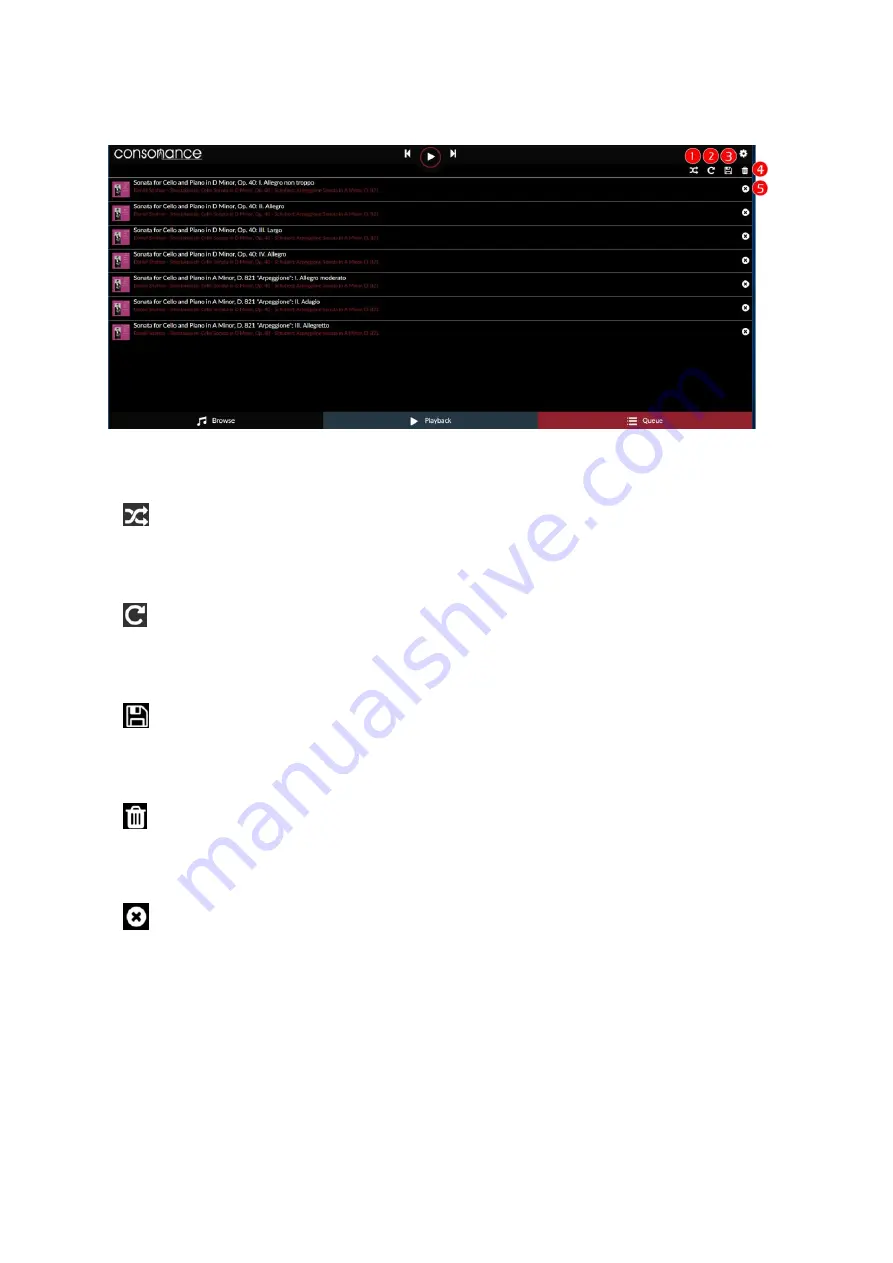
7
QUEUE PAGE
Clicking on Queue tab will allow to access to the queue of the tracks that are going to be played.
1
– Random
Randomize the order tracks are played
2
Repeat
Repeat the track
3
Save
Save the current queue as a playlist. A name is asked for this Playlist
4
Clear queue
Clear the current queue
5
Remove track
Remove track from the queue
More features
You can change the order of each track by clicking and moving it up or down.



























