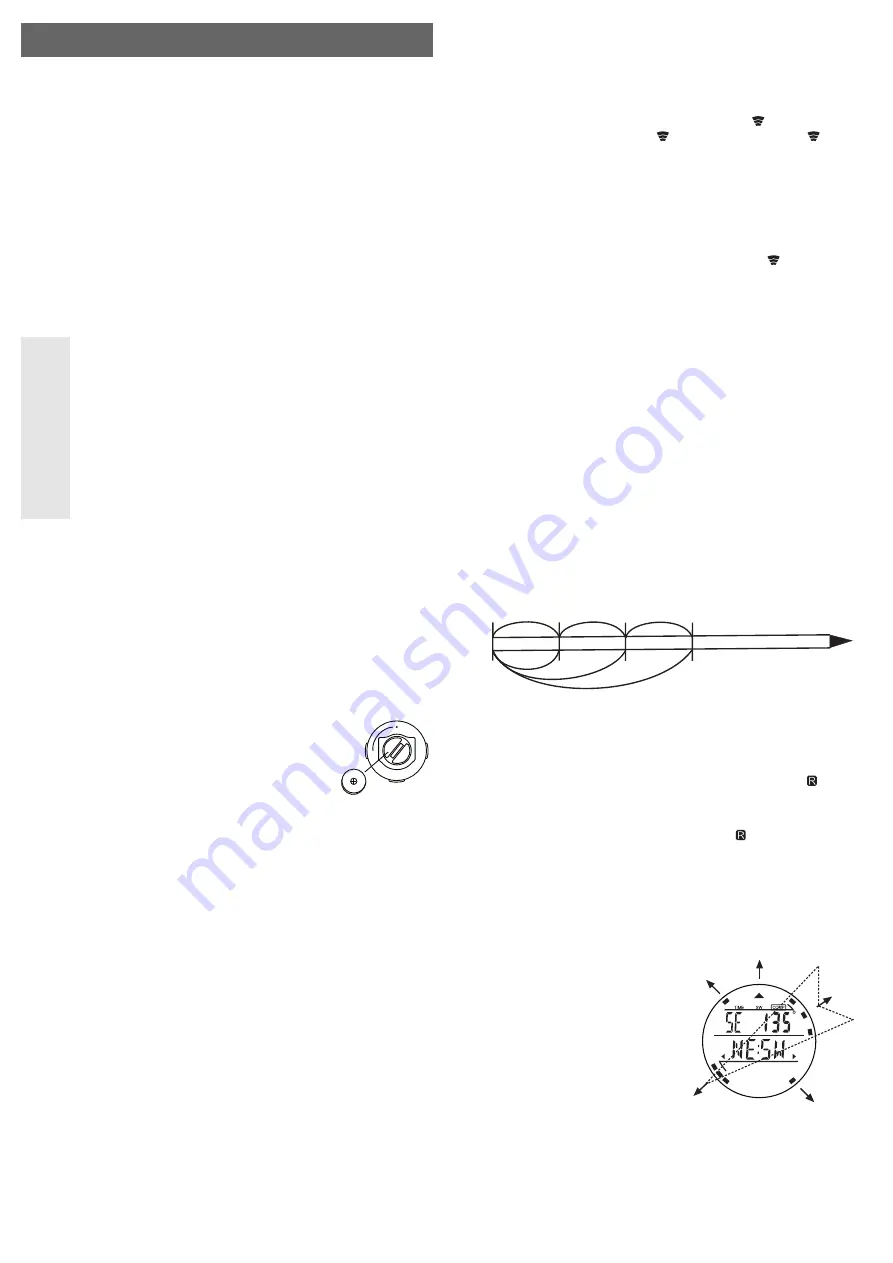
Compass with Carabiner
Version 12/08
Item-No. 86 01 94
°
Intended use
The product serves as a digital compass; furthermore, a digital watch with date display, an alarm function, a
stop watch and a thermometer are integrated.
Read the user manual carefully and thoroughly before using the product for the first time, pay attention to all
the safety instructions and information in this user manual.
This product complies with the applicable National and European regulations. All names of companies and
products are trademarks of the respective owner. All rights reserved.
Contents
• Compass with removable carabiner
• Operating instructions
Safety instructions
Please read all the instructions before using this device, they include important informa-
tion on its correct operation. The warranty will be void in the event of damage caused by
failure to observe these safety instructions! We do not assume any liability for any con-
sequential damage!
We do not assume any liability for material and personal damage caused by improper use
or non-compliance with the safety instructions! The warranty will be void in such cases.
The unauthorized conversion and/or modification of the product is not allowed for reasons of
safety and approval (CE).
The carabiner is suited only to fix the device e.g. to a belt loop. It must not be used as a part of
professional climbing equipment!
The product is not a toy and should be kept out of the reach of children. The product contains
glass parts (the display). Moreover, it contains small parts that can be swallowed, and a battery.
Do not leave the packaging material lying around, since it may be dangerous to children.
Handle the product with care; knocks, blows or even a fall from a low height can damage it.
Battery notes
• Keep batteries out of reach of children.
• Do not leave the batteries lying around openly; there is a risk of them being swallowed by children or domes-
tic animals. If swallowed, consult a doctor immediately. This presents a danger to life!
• Leaking or damaged batteries can burn your skin if touched. Therefore, if the case may be, use protective
gloves.
• Ensure that the batteries are never short-circuited, taken apart or thrown into a fire. There is a risk of
explosion!
• Replace a discharged battery as soon as possible with a new one, or remove the used battery from the com-
pass. A discharged battery may leak and damage the compass!
Inserting the battery and replacing the battery
• At first, remove the clip with the carabiner at the back side.
• Turn the lid of the battery case with a coin slightly in a counter-clockwise
direction until the lid can be removed.
• Insert a battery of the type CR2032 observing the correct polarity (plus/+
points towards you).
• Re-attach the lid of the battery case and close it by turning it shortly in a clock-
wise direction (mind the imprint “CLOSE”)-
• Replacing the battery is necessary, if the contrast of the display is only dim, if the display goes off as soon
as the light key at the back side is pressed, or if nothing is displayed at all.
If only confused characters are shown in the display, take out the battery, wait a few seconds and insert the
battery again.
Change between operating modes
Press the key “MODE” briefly to change between the 3 operating modes. In the upper part of the display sym-
bols are shown indicating the respective operating modus (“TIME” = time, “COMP” = compass, “SW” = stop
watch).
Setting the time, selecting 12h/24h modus,
changing between °C/°F
• Press the key “MODE” briefly until the time modus (“TIME”) is selected.
• Press the key “CLK/LIGHT” at the back side until “24 Hr” or “12Hr” flashes. You can choose between the
12h and 24h mode with the key “SEL”. Using the mode 12h a “PM” appears in the display left of the hours
during the second half of the day.
• Press the key “CLK/LIGHT” briefly to set hours, minutes, year, month, date and °C/°F. The settings can be
changed with the key “SEL” (keep the key pressed for quick settings). Later, the weekday is computed auto-
matically.
The settings mode is closed by briefly pressing the key “CLK/LIGHT” after setting °C/°F. If you do not press
a key for a longer time, the settings mode is closed automatically.
O P E R A T I N G I N S T R U C T I O N S
www.conrad.com
Alarm function
Displaying the alarm time
Briefly press the key “ALM” in the time modus (“TIME in the upper part of the display) to change between the
display of the date or the alarm time.
Switching the alarm function on/off, setting the alarm time
• Press the key “MODE” briefly until the time modus (“TIME”) is selected.
• Keep the key “ALM” pressed until the alarm time is shown and the symbol “
” in the upper display blinks.
• Pressing the key “SEL” briefly activates (symbol “
” is shown) or deactivates (symbol “
” disappears)
the alarm function.
• Briefly press the key “ALM”, the hours of the alarm time flashes. Set the hours with the key “SEL” (keep
pressed for quick settings).
• Briefly press the key “ALM”, the minutes of the alarm time flashes. Set the minutes with the key “SEL” (keep
pressed for quick settings).
• Briefly press the key “ALM”, the time is shown again..
Ending the alarm function, snooze function (“SNOOZE”)
When the alarm signal for the set alarm time is emitted, the alarm signal can be stopped by pressing the key
“ALM”. The snooze function (“SNOOZE”) is activated by pressing any other key. “
” is shown in the display
next to “Z
Z
” The alarm signal is interrupted for 5 minutes and restarts afterwards.
Thermometer, MIN/MAX memory
Switching between current temperature and MAX/MIN memory
Briefly press the key “SEL” in the time modus (“TIME in the upper part of the display) to change between the
display of the current temperature and the MAX/MIN memory.
Deleting MIN/MAX memory
When the MAX/MIN values are shown in the lower part of the display, press the key “SEL” until only dashes
(“- - - -”) are shown. The MIN/MAX values are now deleted.
Stop watch
Activating the stop watch mode
Press the key “MODE” briefly until the stop watch modus (“SW”) is selected.
Starting/stopping the stop watch
Briefly press the key “ALM”.
Resetting the stop watch
When the stop watch is halted (briefly press the key “ALM”), keep the key “SEL” pressed until “00:00:00” is
shown.
Switching between lap/split time modus
With the key “CLK/LIGHT” you can switch between the lap modus (“LP” in the upper left of the display) and
the split time modus (“SP” in the upper left of the display).
Taking lap/split times
When the stop watch was started with the key “ALM”, a lap or split time can be taken with the key “SEL”. The
time is shown central in the display, the stop watch continues in the lower part of the display.
Displaying lap/split times
If the stop watch was stopped with the key “ALM”, shortly press the key “SEL”. The symbol “
” and the best
lap time (or best split time) are shown in the display (“FAST” is shown).
You can display all available lap and split times by pressing the key “ALM”. If desired, you can switch between
the lap and the split time by pressing the key “CLK/LIGHT” (not possible, if “FAST” is shown).
Return to the stop watch modus by pressing the key “SEL”, the symbol “
” disappears.
Compass
Activating the compass mode
Press the key “MODE” briefly until the compass modus (“COMP” in the upper display) is
selected.
If the compass shows “ERR” after activating the
compass mode, interference with metal parts,
magnetic or electric fields may have occurred.
Keep sufficient distance to such disturbance
sources and calibrate the compass, if necessary
(see chapter “Calibrating the compass”).
Lap times ("LP")
Lap 1
Lap 2
Lap 3
Start
Split times ("SP")
Current direction for compass readings
(in the display 135°, south-east)
East, 90°
South, 180°
North, 0°
West, 270°








