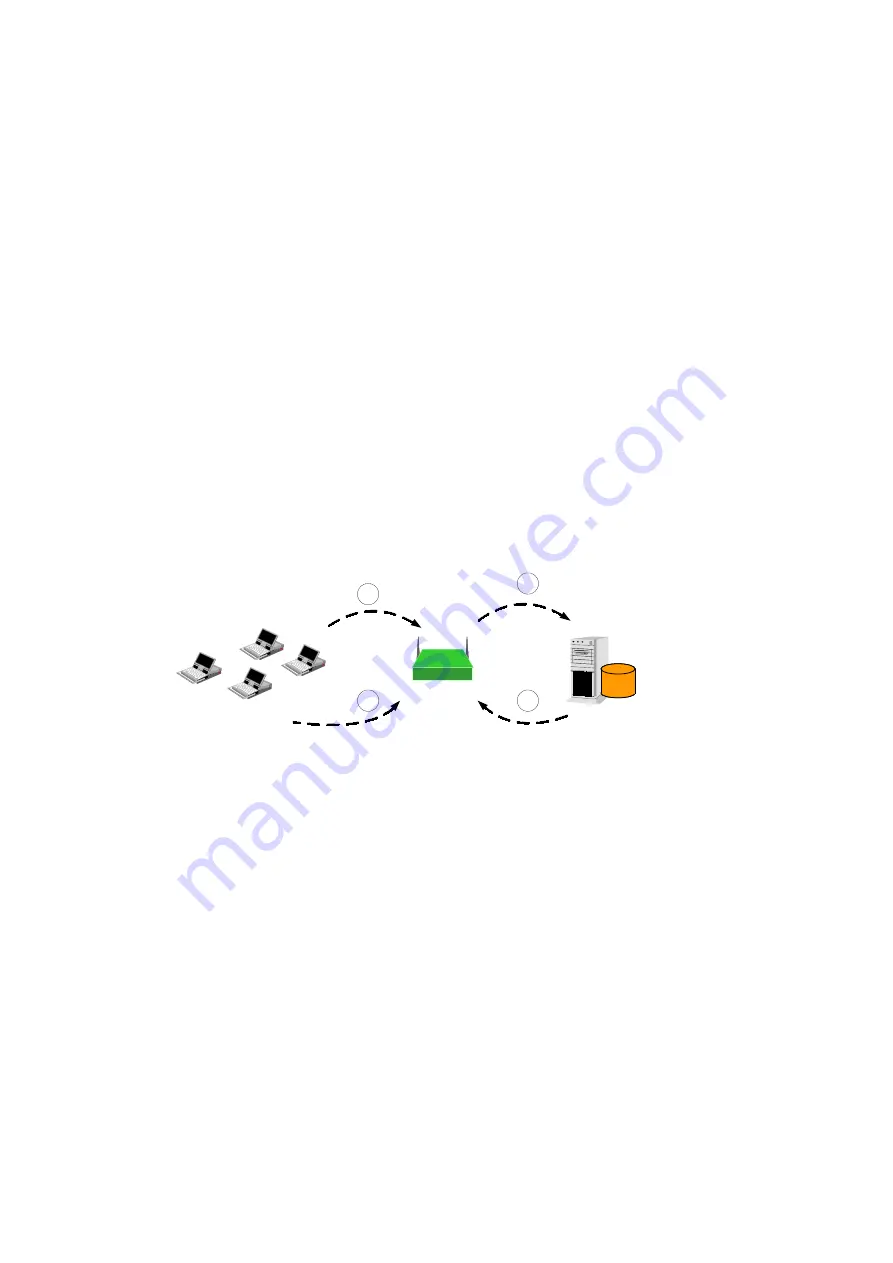
17
8. What is AES?
AES (Advanced Encryption Standard), a chip-based security, has been developed to
ensure the highest degree of security and authenticity for digital information, wherever
and however communicated or stored, while making more efficient use of hardware
and/or software than previous encryption standards. It is also included in IEEE 802.11i
standard. Compare with AES, TKIP is a temporary protocol for replacing WEP security
until manufacturers implement AES at the hardware level.
9. What is IEEE 802.1x?
802.1x, an IEEE standard that provides an authentication framework for 802-based
LANs. 802.1x will let wireless LANs scale by allowing centralized authentication of
wireless users or stations. Based on the 802.1x framework, any wireless stations try to
connect to the Access Point or Router should be authenticated by an Authentication
Server.
The Authentication Server identifies the wireless station by a set of user name and
password, only wireless stations provide correct user name and password can connect
to the Access Point or Router and access to the network.
RADIUS
Server
Windows 2000 IAS
(Internet Authentication
Service)
IEEE 802.1x
Access Client
Access Point
RADIUS
Client
1
2
3
4
(2) Login with username,
password.
(1) Client requests to login the
network.
(4) Approve or deny user
login to the LAN.
(3) Send username, password to
RADIUS server.
10. Can Wireless products support printer sharing
?
Wireless products perform the same function as LAN products. Therefore, Wireless
products can work with Netware, Windows 2000, or other LAN operating systems to
support printer or file sharing.
11. Would the information be intercepted while transmitting on air
?
WLAN features two-fold protection in security. On the hardware side, as with Direct
Sequence Spread Spectrum technology, it has the inherent security feature of
scrambling. On the software side, WLAN series offer the encryption function (WEP) to
enhance security and Access Control. Users can set it up depending upon their needs.


































