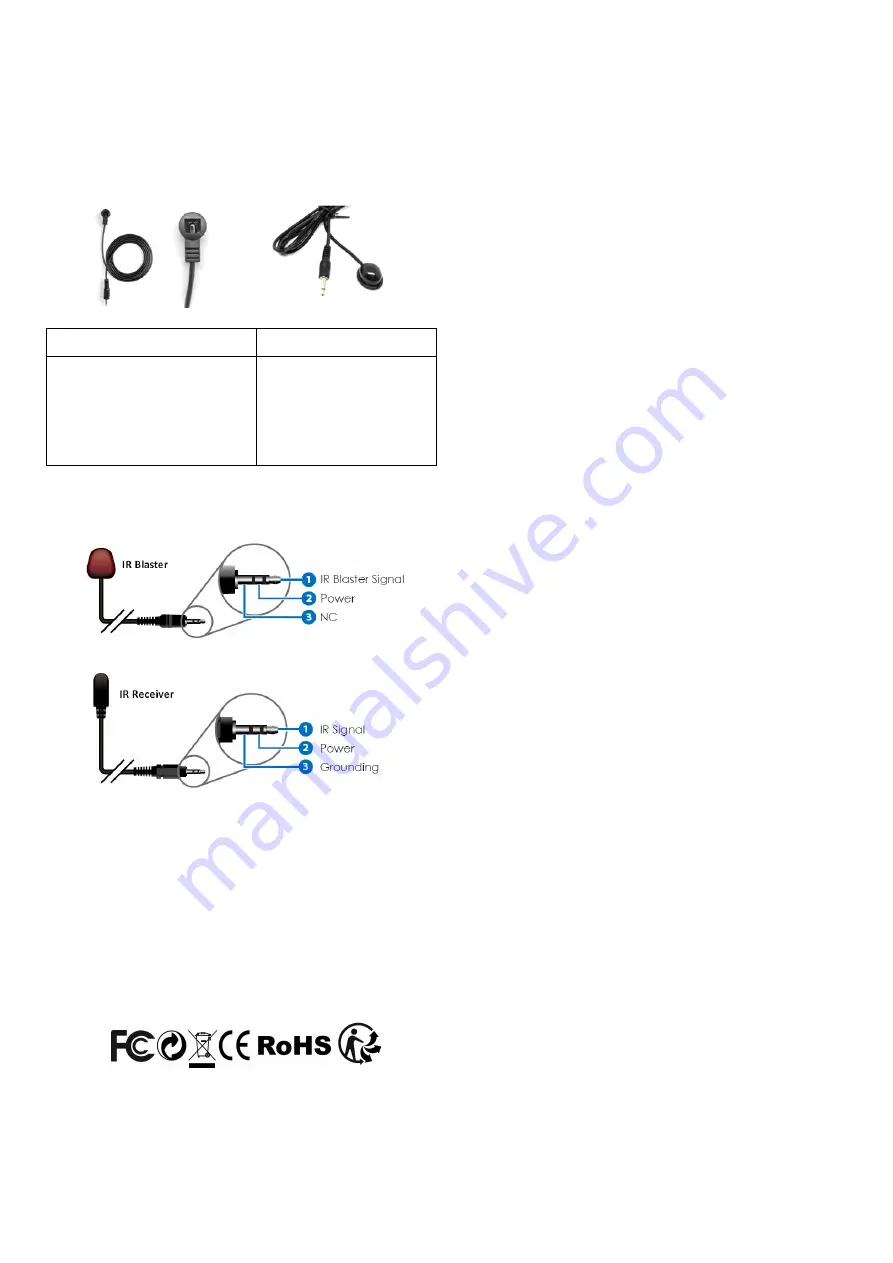
port IR RX de l'unité de l'émetteur; puis placez le récepteur en position
où il est capable de recevoir des signaux éloignés.
WIDEBAND IR (30KHZ---60KHZ) INTRODUCTION
IR
Importé par BAF – 34430 St Jean de Védas – France
Fabriqué en RPC
3FFSLKC*
Produit garanti 1 an
www.connect-research.com
CBH7116
HDMI Extender
Over single 50m/164ft UTP Cables with Dual
IR Control
User manual V3.0
Thank you for purchasing this product. For optimum performance
and safety, please read these instructions carefully before
connecting, operating or adjusting this product. Please keep this
manual for future reference.
INTRODUCTION
The HDMI Extender over Single Cat5e/6 with Bi-directional IR
extends high definition video and audio signals and IR, at a distance
of up to 164ft/50m over a single Cat5e/6 cable. Features EDID
management, which allows and encourages source and display
“handshake” for seamless integration. With only one cost effective
Cat5e/6 cable, high definition sources with HDMI outputs can be
connected to high definition displays with HDMI inputs over long
distances. Deep color video, DTS-HD or Dolby TrueHD audio is
supported and compatible with the extender. In addition, the
extender is also equipped with bi-directional IR pass-through which
allows for source or display control.
The extender includes two units: transmitting unit and receiving unit.
The transmitting unit is used to capture the HDMI input with IR
signals and carries the signals via one cost effective Cat5e/6 cable.
The receiving unit is responsible for equalizing the transmitted HDMI
signal and reconstructing IR and serial control signals. The extender
offers the most convenient solution for HDMI extension over a single
Cat5e/6 with long distance capability, and is the perfect solution for
any application.
FEATURES
1. Allows HDMI Audio/Video and IR signals to be transmitted over a
single Cat5e/6 cable
2. Bi-directional IR system allowing for control of source or display
(IR accessories included)
3. Smart EDID management
4. Transmission Range: Extends 1080p resolution up to 164ft/50m
over a single Cat5e or Cat6 cable
5. Works with HDMI and HDCP compliant devices
6. Supports up to 1080p High Definition resolution
7. Compact design for an easy and flexible installation
SPECIFICATIONS
Video Bandwidth:
Single-link 165Mhz [ 4.95Gbps]
Video Support:
480i/480p/720p/1080i/1080p @60Hz
Audio Support:
Surround Sound (up to 7.1 ch) or
stereo digital audio
Transmission Range:
HD [1080p 24-bit color] – up to 50m
[164ft]
Input TMDS Signal:
3.3 volts
Input DDC Signal:
5.0 volts/P-P
ESD Protection:
Human Body model:
+/- 8 kV (air-gap discharge)
+/- 4 kV (contact discharge)
PCB stack-up:
4 layouts
HDMI connector:
Type A 19 pin female
RJ-45 connector:
WE/SS 8P8C
3.5mm connector:
(TX and RX) IR Receiver/IR Blaster
Housing:
Metal enclosure
Power Supply:
5V1A DC
Power consumption:
2.5 watts (TX); 1.2 watts (RX)
Operation temperature:
32~104 °F
Storage temperature:
-4 ~140 °F
Relative humidity:
20~90 % RH (no condensation)
PACKAGE CONTENTS:
HDMI Transmitter
1pcs
HDMI Receiver
1pcs
Windband IR Tx cable
1pcs
windband IR Rx cable
1pcs
5V1A DC Power Supply Adaptor
2 pcs
Product Manual
1pcs
BLASTER
(TX)
(TRANSMETTEUR)
IR
RECEIVER
(RX)
(RECEPTEUR)
Pour contrôler la source: Branchez
IR Blaster dans le port IR TX de
l'unité de l'émetteur; puis placez-le
en face de l'œil IR de la source.
Pour contrôler l'affichage: Branchez
IR Blaster dans le port IR TX de
l'unité récepteur; puis placez-le en
face de l'œil IR de l'écran.
Pour
contrôler
la
source:
Branchez le récepteur IR dans
le port IR RX de l'unité de
récepteur; puis placez le près
de l'affichage.
IR RECEIVER (récepteur)
IR BLASTER (émetteur)





















