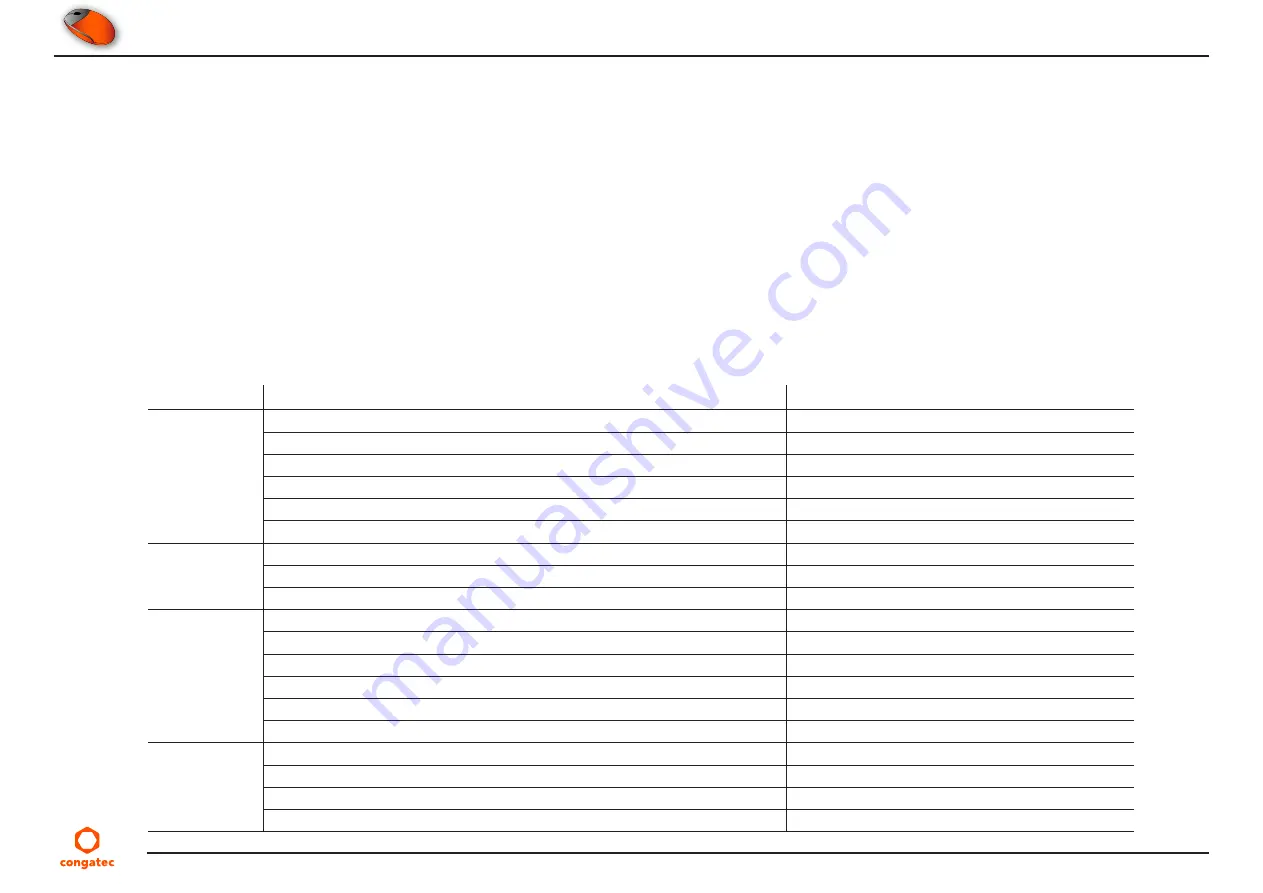
Copyright
©
2020
congatec
AG
DSTXm10
61/75
7.2.2
Remote Access Using Ipmitool (Linux)
You can monitor and configure the server remotely using ipmitool in Linux. The ipmitool command for remote access supports all the features
described in section 7.1.2 “Local Access Using Ipmitool (Linux)”
The format of the ipmitool command for remote access is:
sudo ipmitool -I lanplus -H <IP address> -U <Username> <IPMItool command> where:
-I = interface to use (examples are: open (default), imb, lan and lanplus)
-H = remote host name or IP address
-U = remote session username
Note: Default username = admin; default password = admin.
Sample commands are shown in the table below:
Table 24 Ipmitool Remote Commands
Configuration Command
Description
LAN
sudo ipmitool -I open -H 10.11.9.149 -U admin lan print 2
Displays the IP address of channel 2
sudo ipmitool -I open -H 10.11.9.149 -U admin lan set 2 ipsrc dhcp
Sets network addressing of channel 2 to dynamic
sudo ipmitool -I open -H 10.11.9.149 -U admin lan set 2 ipsrc static
Sets network addressing of channel 2 to static
sudo ipmitool -I open -H 10.11.9.149 -U admin lan set 2 ipaddr 10.11.9.149
Configures channel 2’s IP address
sudo ipmitool -I open -H 10.11.9.149 -U admin lan set 2 netmask 255.255.0.0
Configures channel 2’s netmask
sudo ipmitool -I open -H 10.11.9.149 -U admin lan set 2 defgw 10.11.0.254
Configures channel 2’s default gateway
SDR
sudo ipmitool -I open -H 10.11.9.149 -U admin sdr list
Displays a list of all sensors and their status
sudo ipmitool -I open -H 10.11.9.149 -U admin sdr elist
Displays extended sensor information
sudo ipmitool -I open -H 10.11.9.149 -U admin sensor
Display sensors and threshold values
Power control
sudo ipmitool -I open -H 10.11.9.149 -U admin chassis status
Shows the status of the system
sudo ipmitool -I open -H 10.11.9.149 -U admin power status
Displays the current power status
sudo ipmitool -I open -H 10.11.9.149 -U admin power cycle
Restarts the system
sudo ipmitool -I open -H 10.11.9.149 -U admin power on
Turn on the system
sudo ipmitool -I open -H 10.11.9.149 -U admin power soft
Gracefully put the system to standby mode
sudo ipmitool -I open -H 10.11.9.149 -U admin power off
Turn off the system
Event Log
sudo ipmitool -I open -H 10.11.9.149 -U admin sel
Displays event log information
sudo ipmitool -I open -H 10.11.9.149 -U admin sel list
Displays list of all event entries
sudo ipmitool -I open -H 10.11.9.149 -U admin sel elist
Displays an extended list of all events
sudo ipmitool -I open -H 10.11.9.149 -U admin sel clear
Clears the event log list





























