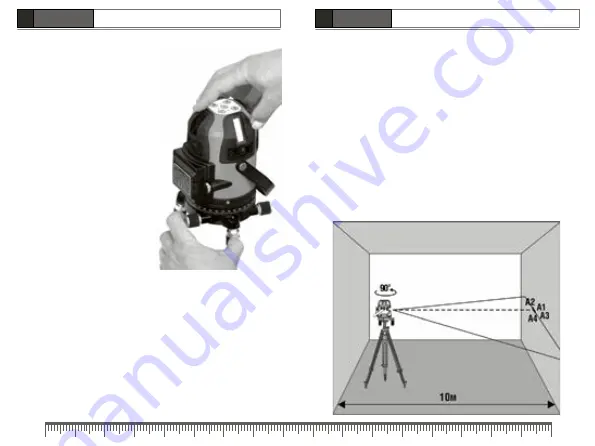
10
11
user manual
Cross
line laser
en
CONDTROL Octoliner Servo
user manual
Cross
line laser
en
CONDTROL Octoliner Servo
To facilitate rotation of the product
about its axis slightly pull and hold
the left screw of fine adjustment
(Figure 1).
Press
oN/oFF
to turn off the
product.
Attention!
To increase the
operating time and avoid the risk of
unintentional blindness switch the
laser on only when you are ready to
make measurements.
If operated near objects or air
streams with different from the
environment temperature the
laser line may tremble due to
heterogeneity of the atmosphere.
The longer is the distance, the more
trembling can be observed.
The width of the laser line increases with the increasing of the
operating distance. The layout should be made along the axis of the
laser line. For maximum accuracy, use the middle portion of the laser
line.
It should be noted that the shape of the laser line on the object’s
surface (e.g., walls, ceilings, etc.) depends on the curvature and tilt of
the surface relative to the laser plane.
ACCURACY CHECK
Check of horizontal lines
Check of horizontal line is carried out by using 2 parallel walls located
opposite each other at a distance of 10 m.
1. Put the product as close as possible to one of the walls. Turn on
horizontal planes. Mark location of horizontal line on the distant wall
as A1.
2. Turn the product by 90°, mark location of horizontal line on the
distant wall as A2.
3. Turn the product by 90° again, mark location of horizontal line on
the distant wall as A3.
4. Turn the product by 90° once again, mark location of horizontal line
on the distant wall as A4.
5. Measure vertical deviation of horizontal line between points а1 - а4.
If deviation exceeds 1 mm – please contact service center.
Figure 1















