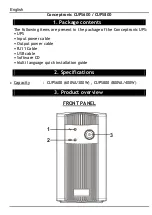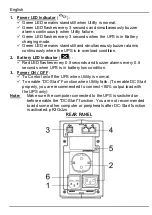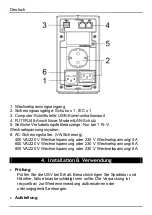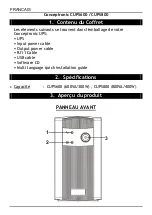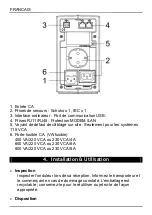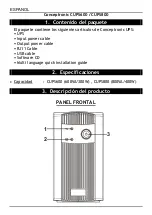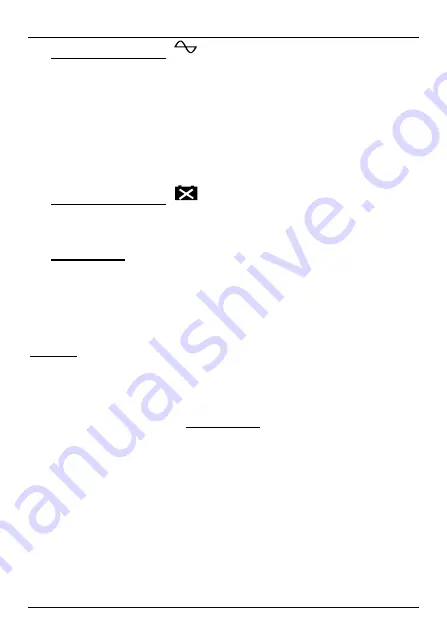
Deutsch
1.
Betriebsanzeige-LED
(
) :
Die grüne LED leuchtet konstant, wenn die Stromversorgung
normal ist.
Wenn ein Fehler in der Stromversorgung vorliegt, blinkt die grüne
LED alle 3 Sekunden, gleichzeitig wird ein kontinuierlicher
Signalton ausgegeben.
Wenn sich die USV im Batterielademodus befindet, blinkt die
grüne LED alle 3 Sekunden.
Bei einer Ü berlastung der USV leuchtet die grüne LED dauerhaft,
gleichzeitig wird ein kontinuierlicher Signalton ausgegeben.
2.
Betriebsanzeige-LED
(
) :
Die rote LED blinkt alle 0,5 Sekunden und ein Signalton wird alle
0,5 Sekunden ausgegeben, wenn die Batteriekapazität der USV
gering ist.
3.
Ein-/Austaste
:
Zur Steuerung der Ein-/Abschaltung der USV, wenn die
Stromversorgung normal ist.
Zum Aktivieren der Funktion „DC-Start (Gleichspannung-Start)“,
wenn die Stromversorgung ausfällt. (zur sachgemäß en
Aktivierung von DC-Start (Gleichspannung-Start) sollten Sie nur <
80 % Ausgangslast mit der USV verbinden)
Hinweis
:
Stellen Sie sicher, dass der Computer verbunden und die USV
eingeschaltet ist, bevor Sie die Funktion „DC-Start
(Gleichspannung-
Start)“ aktivieren. Sie sollten keine weiteren
Computer oder Peripheriegeräte nach Aktivierung der Funktion
DC-Start (Gleichspannung-Start) anschließ en. pK3GrJzs
Rückblende
Содержание CUPS600
Страница 1: ...Multi Language Quick Guide UPS CUPS600 CUPS800 V1 0...
Страница 51: ...115V UPS UPS UPS On Off On...
Страница 52: ...UPS 10 base T 100 base T IN RJ 45 RJ 11 UPS OUT UPS LED UPS UPS LED 3...
Страница 53: ...UPS UPS UPS 8 UPS 15 30 C 5 86 F UPS 30 45 C 86 113 F UPS...
Страница 54: ...UPS UPS...
Страница 55: ...UPS UPS Conceptronic UPS...
Страница 65: ...P 1 Utility Utility 3 3 2 0 5 0 5 3 Utility DC Start Utility DC Start 80 DC Start DC Start pK3GrJzs...
Страница 66: ...P 1 2 Schuko x 1 IEC x 1 3 USB 4 RJ11 RJ45 5 115 6 A 400 220 230 4 A 600 220 230 6 A 800 220 230 8 A 4...
Страница 67: ...P 115 On Off On...
Страница 68: ...P utility 10 base T 100 base T RJ 45 RJ 11 3...
Страница 69: ...P 8 15 30 C 5 86 F 30 45 C 86 113 F...
Страница 70: ...P...
Страница 71: ...P Conceptronic UPS...