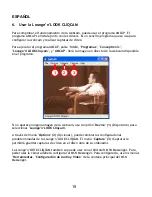ENGLISH
12
6.
Using the Lounge’n’LOOK CLIQCAM
To check the functionality of the webcam, you can use the program AMCAP.
The program AMCAP is installed together with the drivers. This program is a simple program
to configure the webcam and make video captures.
To execute the program AMCAP, click ‘
Start
’, ‘
Programs
’, ‘
Conceptronic’,
‘Lounge’n’LOOK Cliqcam
’ and ‘
AMCAP
’. You will see the live stream of the webcam
available in the program.
When no image of the webcam is visible, use the option ‘
Devices
’
(1)
to select the
‘
Lounge’n’LOOK Cliqcam
’.
Through the menu ‘
Options
’
(2)
, you are able to change the default settings for the
Lounge’n’LOOK CLIQCAM. Using the menu ‘
Capture
’
(3)
will allow you to save video
captures on your computer hard disk.
The Lounge’n’LOOK CLIQCAM can also be used within Microsoft MSN Messenger. You need to
configure MSN Messenger before you can use the webcam. To configure, use the ‘
Tools
’,
‘
Audio and Video setup
’ in the main MSN Messenger window.
1
2
3