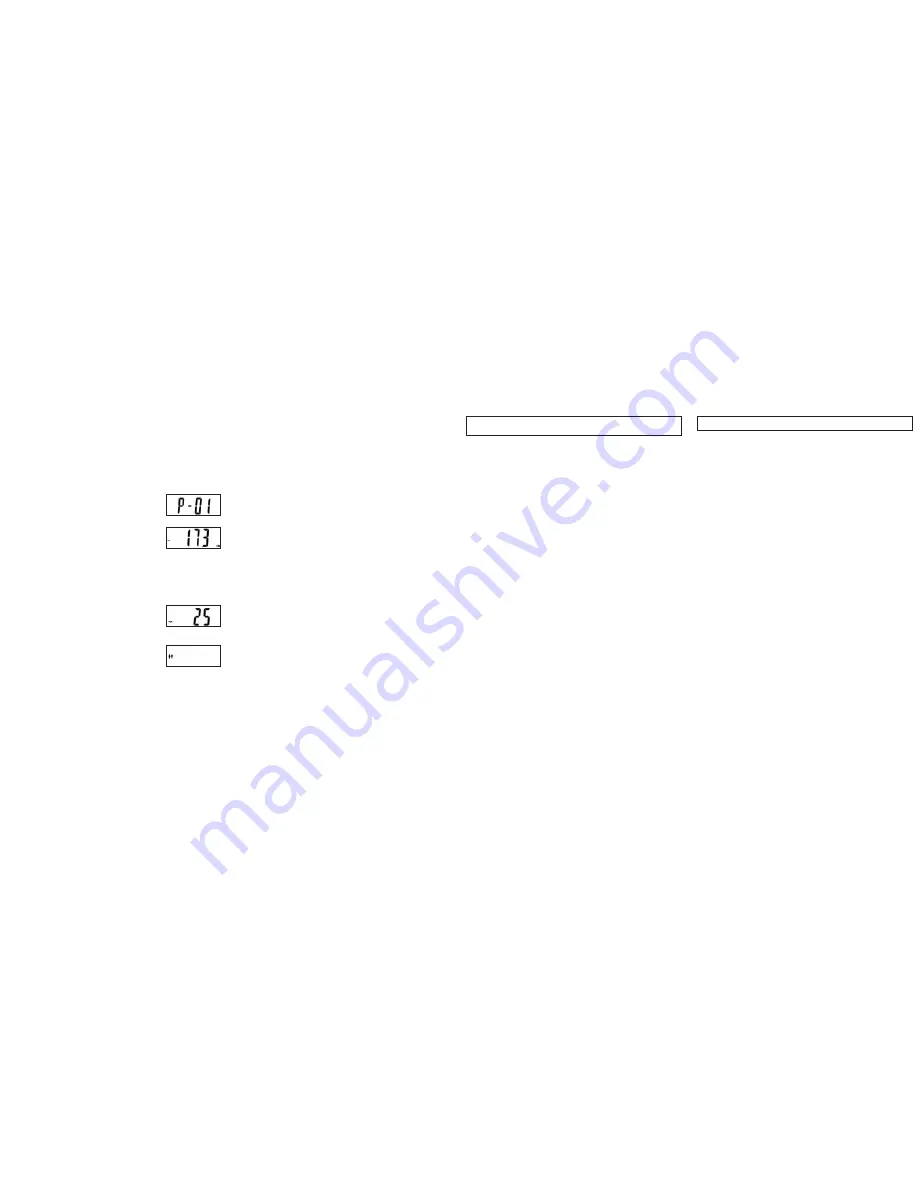
Important Information Concerning
Weight Management
Your Scale is the best tool for monitoring weight. While not the only measure of weight
loss, scales are the most popular method used to gauge weight-loss
success. A scale measures the sum of your total body weight, which includes bone,
muscle, fat, and water.
Body weight fluctuates during the day, and from day to day, depending on a
variety of factors.
• Salt and carbohydrate intake can affect the body’s water retention.
• A large meal adds weight and can cause water retention.
• Dehydration from exercise, illness, or low fluid intake can result in weight loss.
• Muscle is also a factor. Heavy-duty resistance training can build muscle, which can
affect weight.
• The menstrual cycle can cause temporary weight gains and losses.
When You’re Losing Weight
It’s important not to put too much stock in the exact number on the scale,
because it can and will vary. This is especially true when you’re dieting. Small weight
gains and losses are common as your body adjusts to fewer calories and more exercise.
Your scale is a valuable tool when used to track weight over a
period of weeks and months. Be aware that different scales often give different results.
The scale at your doctor’s office may show one weight, and your scale at home another.
So don’t get too caught up with a single number.
Don’t Overdo It!
A surefire way to get overly concerned with your weight is to weigh yourself too often.
We generally recommend weighing yourself no more than once a week when you’re
dieting. Though it’s hard to stick to this pattern, it’s the best way to prevent unnecessary
concern with normal weight fluctuations, which are unrelated to your weight-loss ef-
forts. Regardless of your weighing habits, it’s important that you’re consistent.
Here are 5 rules for effectively monitoring your weight – weigh yourself:
To keep track of your weight, record only one number for the week.
This will give you a clear picture of any trend your weight is following.
When You’re Maintaining Weight
Fluctuations in day-to-day weight tend to be smaller when weight is stable, so a more
frequent weigh-in pattern is helpful. To maintain a stable weight:
• Weigh yourself more often than once a week.
• Use the “5-pound rule” – research shows that people who keep weight within a
5-pound range are more likely to maintain a healthy body weight over the
long term.
Before Using Scale
1. Set switch on the base of scale to measure in kg (kilograms) or lb (pounds).
2. Set scale on floor. Surface must be level for accurate operation and safety.
Customizing Your
Weight Watchers
®
Body Fat Monitor
1. Tap center of scale platform with foot to activate digital display.
2. Wait for “0.0” to appear in display window.
3. You are now ready to input your personal data. Firmly press the SET button located
below the display.
Enter User Number
• P-01 will flash in display window.
• Press UP or DOWN arrows to select your individual user number
(Four user numbers available: P-01 through P-4).
• When selected user number appears in display, press SET
button to save user number.
• The scale is now ready for you to enter your height.
Set Height
• “Ht” (height) will flash in display window.
• Press UP or DOWN arrows to scroll to your height measurement.
• Press SET button to save height.
• The scale is now ready for you to enter your age.
Set Age
• “Age” will flash in display window.
• Press UP or DOWN arrows to scroll to your age.
• Press SET button to save age.
• The scale is now ready for you to enter your gender.
Set Gender
• The gender icons will flash in display window.
• Press UP or DOWN arrows to select male or female icon.
• Press SET button to save gender.
• This scale is now ready for you to enter the fitness mode.
Set Fitness Level
• The fitness icon will flash in display window.
• Press UP or DOWN arrows to scroll to your fitness level (refer to fitness level section
in “Weight and Body Fat” section for complete instructions.
4. Your personal data has now been entered and stored. User number will display for
2 seconds, height for 2 seconds, age and fitness level for another 2 seconds each, to
confirm the programming. If any of these data points were set incorrectly, just go
through the customization steps (1–3) again. The scale is now ready for you to weigh
yourself and read body fat and body water measurements.
Using Your Weight Watchers
®
Body Fat Monitor
Precautions for Use
CAUTION! Use of this device by persons with any electrical implant such as a
heart pacemaker, or by pregnant women, is not recommended.
1. Tap center of scale platform with foot to activate digital display.
2. Wait for “0.0” to appear in display window.
3. Firmly press the USER button located below the display several times until your user
number appears. Note: The scale will automatically scroll through your customized
data, then “0.0” will be displayed.
4. Step onto the scale BAREFOOT, making sure the balls of your feet cover both
metal plates.
5. Weight will be displayed for 3 seconds. Remain on scale without moving!
Body Fat %:
Then “bf%” shows for 2 seconds followed by body fat percentage for
3 seconds.
Body Water %:
Then, “H2O%” shows for 2 seconds followed with body water
percentage for 3 seconds.
Bone Mass %:
The “B” and bone mass percentage shows for 3 seconds. The screen scrolls auto-
matically twice from body fat percentage, body water percentage and bone mass
percentage and then display times out.
Using The Weight-Only Mode
For weight-only mode, no personal data entry is necessary.
1. Place scale on a flat, level surface.
2. Choose pounds (lb) or kilograms (kg) by switching the conversion switch
3. Tap center of scale platform with foot to activate (88:8.8 appears).
4. Wait for “0.0” to appear in display window.
5. Step onto scale. Weight measurement will appear in display window.
Facts You Should Know
Your Weight Watchers scale is a precise measuring instrument that is most accurate
when weighing a stationary object. To ensure readings that are 99% accurate, always try
to stand on the same area of the scale platform and DO NOT MOVE. Should the weight
on the scale exceed the scale’s capacity, you may see an error message ”ERR”.
Electronic sensors are sensitive. Be careful not to drop or jar the scale. Place it gently onto
floor surface, and store where it will be protected from impact. The scale is an electronic
instrument and should never be submerged in water. Clean with damp cloth and/or glass
cleaner.
In the unlikely event that the scale battery needs to be replaced (display shows “LO”), lift
the snap-on battery cover on the bottom of the scale and replace the old battery with
a 9V lithium battery.
Dispose of the old battery properly. Do not attempt to open
the scale or to remove any components. Servicing should be done by qualified
technicians only. See warranty information below.
• Once a week, on the same day of
the week
• At the same time of day
• In the same place
• Wearing the same clothes
• Using the same scale
LIMITED TEN YEAR WARRANTY
Conair will repair or replace, at our option, your appliance free of charge for 120 months
from the date of purchase if the appliance is defective in workmanship or materials.
To obtain service under this warranty, return the defective product to the service
centre, together with your sales slip and $7.50 for postage and handling.
ANY IMPLIED WARRANTIES, OBLIGATIONS, OR LIABILITIES, INCLUDING BUT NOT
LIMITED TO THE IMPLIED WARRANTY OF MERCHANTABILITY AND FITNESS FOR
A PARTICULAR PURPOSE, SHALL BE LIMITED IN DURATION TO THE 120 MONTH
DURATION OF THIS WARRANTY.
IN NO EVENT SHALL CONAIR BE LIABLE FOR ANY SPECIAL, INCIDENTAL, OR
CONSEQUENTIAL DAMAGES FOR BREACH OF THIS OR ANY OTHER WARRANTY,
EXPRESS OR IMPLIED, WHATSOEVER.
This warranty gives you specific legal rights, and you may also have other rights which
vary from province to province.




















