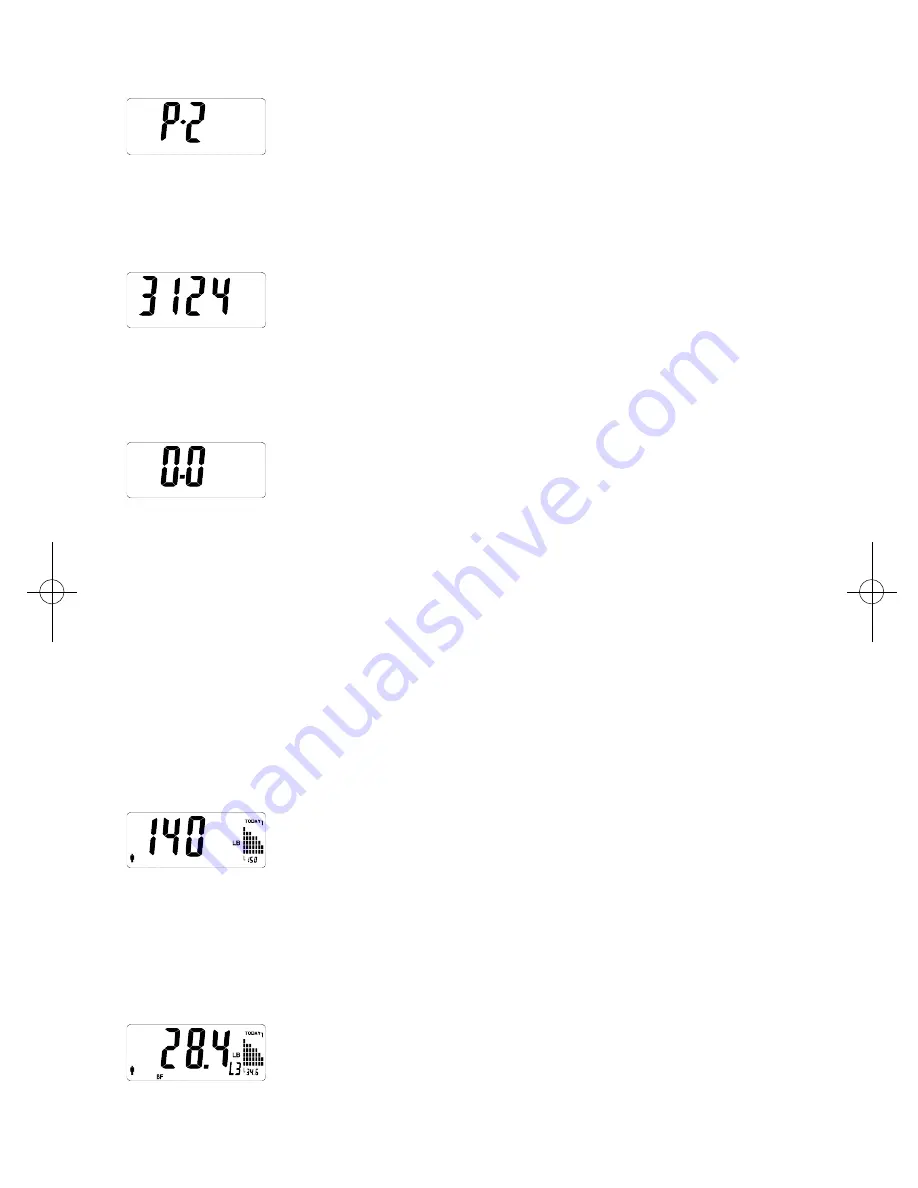
SELECT USER NUMBER
In power off mode, press the correct user button. Your user number appears on
the screen (i.e. P-2) and blinks 3 times.
ENTER PASS CODE
1. If you have set a pass code, “C” appears and blinks until the correct 4-digit
code is entered.
2. Enter your 4-digit code by pressing the numbered user buttons.
3. The correctly entered code becomes stable.
4. If no code has previously been set or after the correct code is entered,
the display goes to “0.0”.
5. If you cannot remember your pass code, press and hold your user button for 3
seconds. Your previously entered pass code will show for 2 seconds. Then the
display will show “0.0”.
WEIGHING IN
1. Step on the scale BAREFOOT, making sure the balls of your feet cover the metal
plates, and adjust your position according to the leveler indicators on the display.
2. The indicators show where you are off center. Dashes on the left show that too
much of your weight is on the left side of the scale; dashes on the right show
that too much of your weight is concentrated on the right side. Try to balance
yourself in the center.
3. Once you achieve the correct position, the center diamond will flash.
CURRENT WEIGHT
1. Your current weight reading appears on the display and displays for several
seconds.
2. To the right of the digit display, a chart lights up that graphically displays your last 7
weights, with today’s weight on the far right and the oldest weight on the far left.
E v e ry time a new weight is added to the chart, the oldest weight drops off the chart .
BODY FAT WEIGHT
The letters “BF” for body fat and “LB” for pounds (if your scale is set to measure
in pounds) or “KG” (if your scale is set to measure in kgs) will light up. The 7-day
chart to the right of the digit display will display your body fat weight for the last
7 days (with today’s measurement on the far right). Please see section on weight
and body fat percentage below for further explanation on the relation between
weight and body fat.
BODY FAT PERCENTAGE
The letters “BF” for body fat and “%” will light up. The 7-day chart to the right of
the digit display will display your body fat weight for the last 7 days (with today’s
measurement on the far right).
WW71C_IB-6200A 3/21/07 7:49 AM Page 13
















