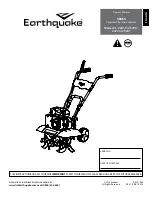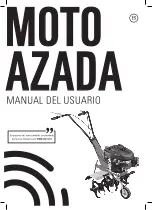You should perform an Auto Tune after the first two hours of
operation and whenever process variables change (changes in
condenser water pressure, piping or molds; large ambient
swings; new setpoint temperature) to ensure that the control
continues to obtain good approximations of the PID constants
used to compensate for the thermal lag of the system.
To ensure a successful Auto Tune, verify that:
❒
The Auto Tune feature has been enabled. Auto Tune is
enabled or disabled via dip switch 2 on the motherboard.
❒
The process value is stable. A fluctuating process value
will fool the software into making inaccurate tuning deci-
sions. The software waits 5 minutes for the process value to
stabilize before it starts the Auto Tune process. If the
process value still fluctuates after 5 minutes, the Auto Tune
terminates and the control displays the “At ti” error.
❒
The control is in STOP mode and the process value is in
ambient temperature. This allows the software to obtain
good approximations of process parameters, which are crit-
ical for performing an accurate tune. If this requirement is
not met, then a good tune cannot be guaranteed.
❒
The setpoint/process deviation is at least 25° F. If the
absolute value of setpoint - process temperature is not
greater than or equal to 25° F, the Auto Tune will terminate.
The control will display an “At dEV” error.
Press to shut down the chiller.
Disconnect and lock out main power to the unit.
Enable Auto Tune.
Open the electrical enclosure.
Set dip switch 2 to ON.
Close the electrical enclosure
and restore power to the unit.
Restore power to the unit.
P
ERFORMING AN
A
UTO
T
UNE
microKool Portable Chillers
UGH004/0999
4-8
O
PERATION
1
2
3
4
5
6
7
8
WARNING: Electric shock hazard
This equipment is powered by high voltage. Always
disconnect and lock out the main power source
before opening the unit or the electrical enclosure to
modify factory settings. Failure to disconnect and
lock out the main power source can result in severe
personal injury.
1
2
3
4
Stop
Содержание microKool MPA
Страница 1: ......
Страница 8: ......
Страница 42: ......
Страница 82: ...PC 1 WIRING DIAGRAM UGH004 0999 PD 2...
Страница 84: ...PC 2 WIRING DIAGRAM UGH004 0999 PD 4...
Страница 86: ......