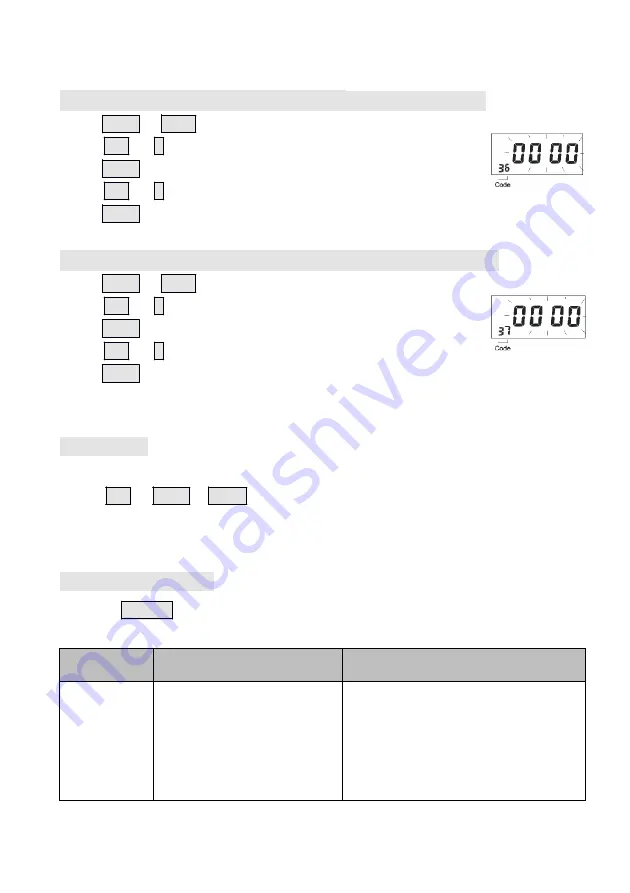
4.16 Setting the S/W solstice end (month and day)
Press Enter or Back to enter the program code
36
,
press
+
or
–
button to set the end month.
Press Enter again to register the setting value.
Press
+
or
–
button to set the end date.
Press Enter again to register the setting value.
4.14 Setting the S/W solstice end (hour and minute)
Press Enter or Back to enter the program code
37
,
press
+
or
–
button to set the end hour.
Press Enter again to register the setting value.
press
+
or
–
button to set the end minute.
Press Enter again to register the setting value.
5. All Reset
Press “Reset” key to re-start the whole machine.
Press + & Clear & Mode (Key
1, 5, 6
) all together to restore the default
value. including Date, Time, Time Signal, Color Change, Printing Position.
6. Trouble Shooting
◎
Press RESET button to re-start the program when it is not properly work.
Trouble
Causes
Corrective Measures
The time
recorder
does not
accept time
card
1. Power failure
2. The time card is
damaged
3. The power cord is
disconnected.
4. Cards were inserted or
pulled out by force.
1. Wait until power supply is
restored
2. Change a new time card
3. Insert the power plug firmly into
the power outlet.
4. Pull the power plug out of the
power outlet, then insert again.
- 13 -
Содержание S-210
Страница 1: ...Computime S 210 Electronic Time Recorder Instruction Manual...
Страница 16: ...16...
















