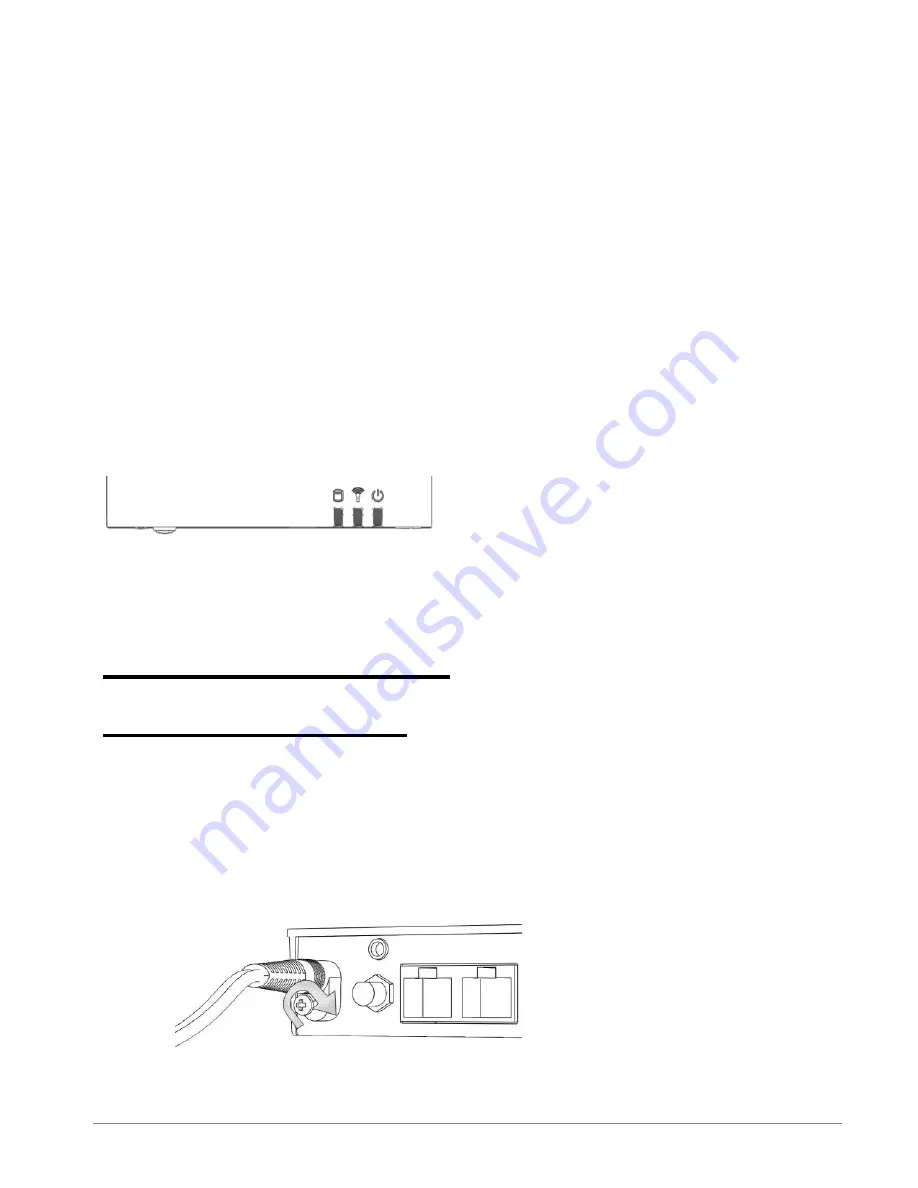
5
LAN
fit-PC2i has 2 10/100/1000BaseT Ethernet ports using a standard RJ45 connectors. Use a standard
Ethernet cable to connect.
The connector has built-in LEDs that are lit when a connection is detected.
WLAN
A WLAN antenna is supplied in models with integrated WiFi and should be screwed into the standard
SMA connector.
Power button
fit-PC2i has a tactile power push-button. It is used for turning on/off the fit-PC and for standby/resume
when supported by the operating system.
A push of at least 5 seconds will always turn off the fit-PC2i.
Note: fit-PC2i supports auto-on. When connected to power it will power-up automatically.
LEDs
fit-PC2i has 3 indicator LEDs.
From left to right
–
HDD activity
WLAN enabled / activity
Power
Quick start guide
Connecting fit-PC2i
Turn off the display and connect it to the fit-PC2i HDMI connector (use the HDMI to DVI
adapter if needed).
Connect the USB keyboard and mouse to USB connectors.
Plug the speakers into the line-out jack.
Plug the Ethernet cable into the Ethernet connector.
In fit-PC2i models with WiFi: Mount the WiFi Antenna on the SMA connector by turning it
clockwise repeatedly until the antenna holds firm.
Insert the DC plug into the fit-PC2i DC in jack.
It is recommended to secure the power plug using the adjacent screw.
Connect the power supply to the AC cord and plug the cord into AC outlet. The power LED
should light up as the fit-PC2i boots.
Содержание fit-PC2i
Страница 1: ...fit PC2i Owner s Manual...












