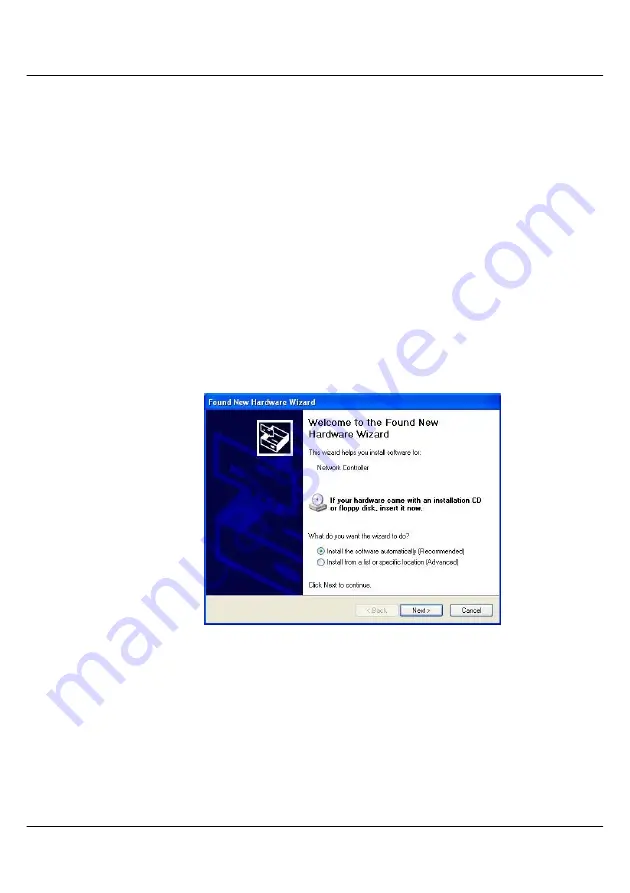
Chapter 3 Hardware and Software Installation
9
Click on
Finish
. After which, Windows 98SE would prompt you
to reboot. Please do so accordingly.
3.2
WL54G Hardware and Software Installation for Windows XP
To begin:
1.
Insert the Compex WL54G into the CardBus slot of your laptop as
shown previously in the procedure of Windows 98SE.
2.
The LED will light up indicating that the Compex WL54G is
receiving power from your laptop.
3.
Your laptop will detect the new hardware and prompt for the device
driver. A screen would appear like the following figure shown.
Figure 3.2a Found New Hardware Wizard Screen 1
Insert the CD provided and select
install the software
automatically (Recommended).
Click
Next.
Содержание WL54G
Страница 1: ......
Страница 37: ...Chapter 6 Wireless Network Configuration in Windows XP 30 NOTES...






























