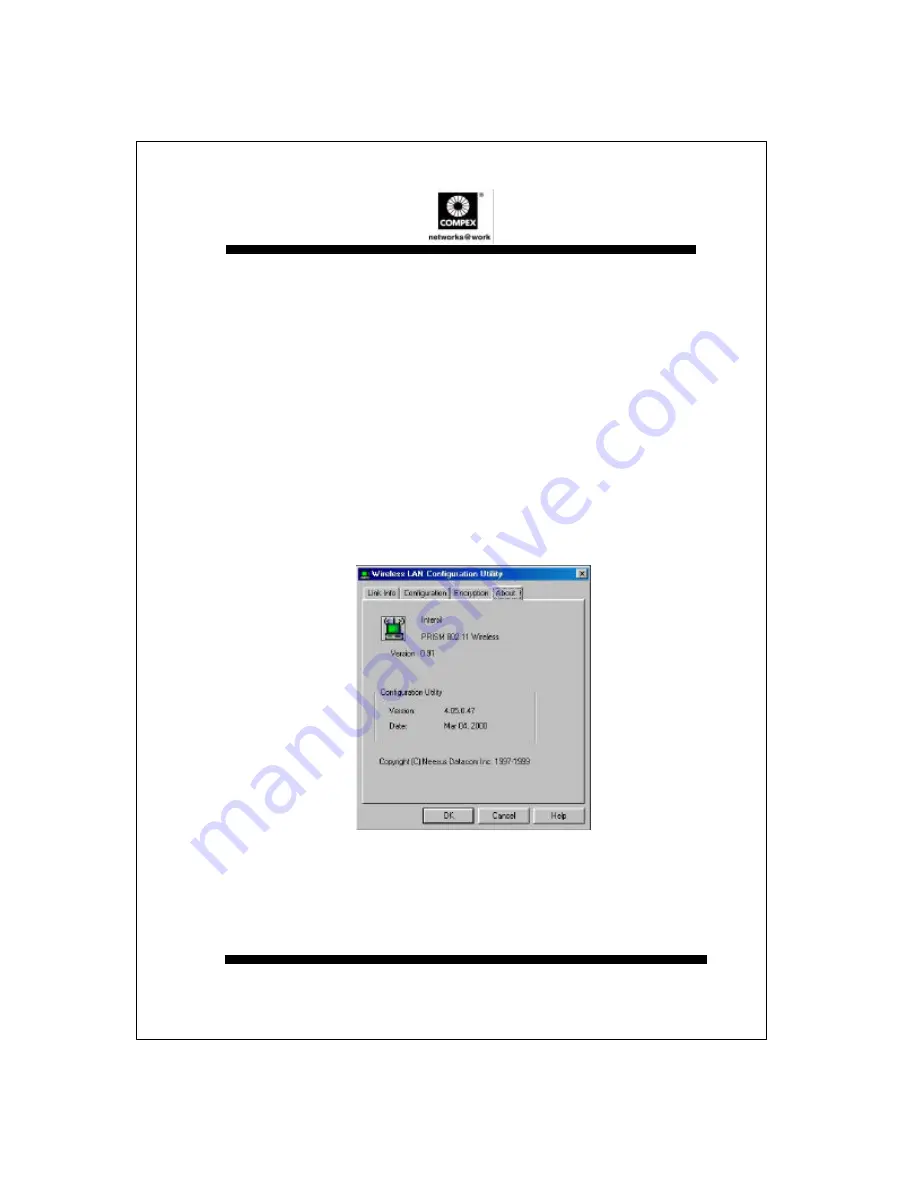
German
Compex WavePort WL11
17
♦
Löschen: Mit dieser Schaltfläche werden sämtliche Bytes in den vier
Schlüsseln gelöscht. Diese Funktion wird dann nützlich sein, wenn Sie von
vorne beginnen möchten.
♦
Standardschlüssel: In diesem Dialogfeld wird einer der vier Schlüssel
definiert, die durch den Treiber zum Verschlüsseln der zu übertragenden
Blöcke benutzt wird. Dieses Feld hat keinen Einfluß auf die Entschlüsselung,
da der Treiber beliebige Blöcke entschlüsseln kann, die er empfängt und die
mit einem der vier Schlüssel verschlüsselt wurde.
♦
Aktivieren: In diesem Kästchen können Sie die Verschlüsselung aktivieren
oder deaktivieren. Beim Auswählen dieses Kästchens wird die
Verschlüsselung aktiviert. Wird dieses Kästchen nicht angeklickt ist die
Verschlüsselung deaktiviert. Der entsprechende Vorgang wird sofort auf
einen Treiber geschrieben.
“INFOS ÜBER”-Registerkarte
Die Registerkarte zum Abbrechen zeigt eine Software-Version an. Die
Benutzer müssen bei Angaben über ein Problem an den Software-Service
diese Versionsnummer angeben.
















































