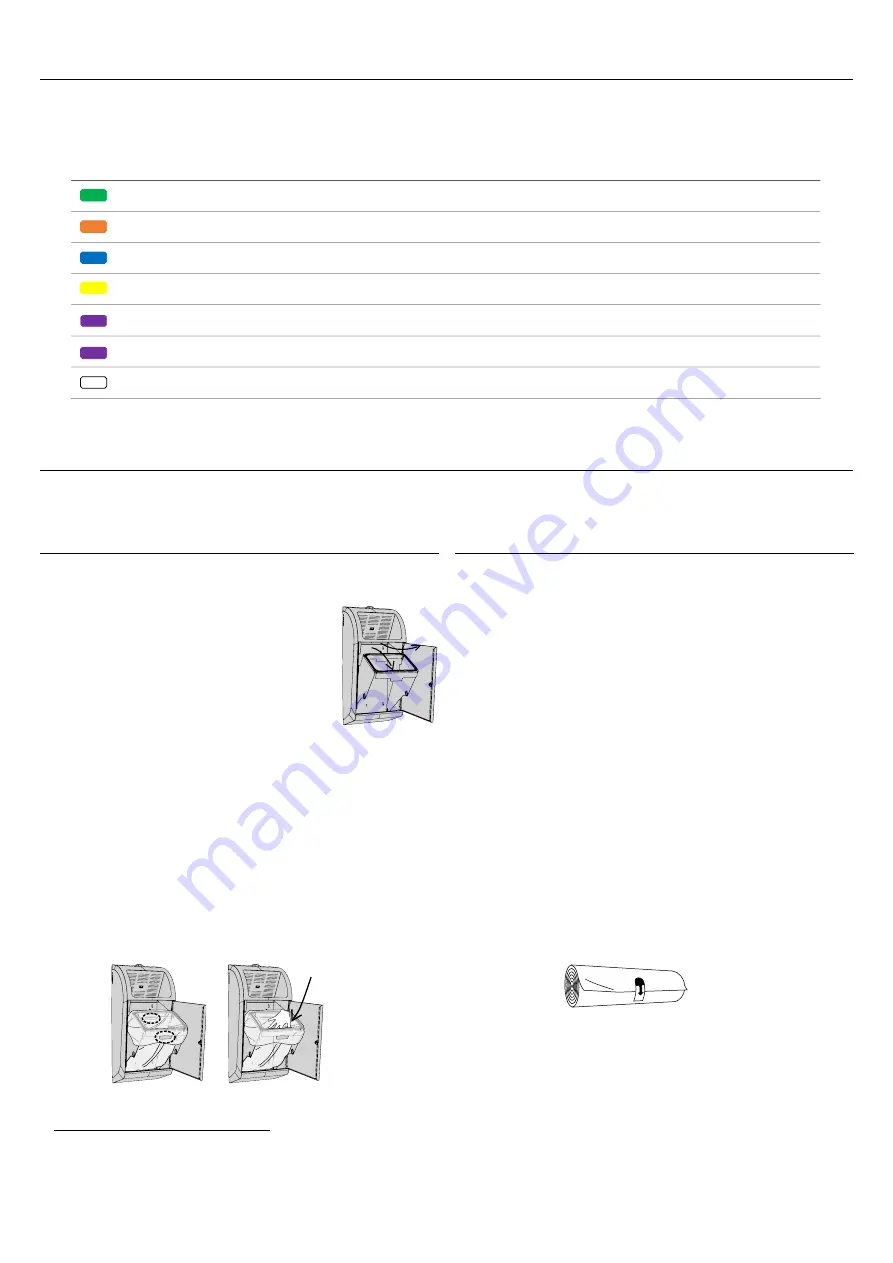
Page | 10
LIGHT COLOURS AND MACHINE STATE
The visible light on the top of the Compax One
™
indicates the different states of the appliance. The different states and light
signals are explained further in the table below.
OPERATION
In order for the Compax One
™
to function as intended, it must be operated in the correct manner. Some guidelines are given
below, regarding operation of the product.
WASTE BAG INSTALLATION
Before installing a new waste bag, make sure that:
The door is unlocked and open, and that the
bag holder device is tilted outwards.
The gasket on top of the bag holder device is
clean and not in any way damaged or loose.
The container is clean and free of sharp
debris that may puncture the bag.
Installing a new
ompax ne riginal Bag™:
1.
Place the bag into the container, open the bag and pull
the top edges over and around the top of the bag
holder device.
2.
Pull the two pre-punched holes over the bag retainer
flanges on the back and front of the bag holder device,
to ensure that the waste bag is firmly held in place
both during and after compression.
3.
For best compaction, properly open the bag to enable
a fair amount of waste to accumulate before a
compression cycle is initiated.
5
If the rotation of the door has been flipped, and the direction of the cabinet lock rotation has been changed accordingly, the knob should be
turned 90
֯
counterclockwise.
WASTE BAG REMOVAL
When the waste in the
Com a One Original Bag™
can no
longer be further compressed, the waste bag is full and
should be removed and replaced by a new one.
1.
Open the door by turning the knob clockwise 90
֯
,
5
pulling it out and rotating it open.
2.
Pull out the bag holder device.
3.
Remove the handles of the bag off the retainer flanges
in the front and back of the bag holder device. Further
remove the top of the bag from the gasket and the top
section of the bag holder device.
4.
Close the bag, push it down into the hole in the top
section of the bag holder device, and lift it out from
underneath the bag holder device.
The Com a One Original Bag™ are dis osable stomised
and reinforced plastic bags, which are delivered with the
Com a One™ and are ready to be installed.
Use ONLY the heavy-
duty ompax ne riginal Bag™
exclusively designed for ompax ne™.
These bags are available from Compax Solutions Customer
Service. To order bags, visit
www.compaxsolutions.com/support.
ig t
tatus
ecessary c on
reen
tandby
None
Orange
id is mo ing
None
Bl e
Ongoing om ression
None
ellow
Bag is f ll
Change bag
r le
Error o rred
Conta t Com a ort
r le
Error o rred
Conta t Com a ort
No light
No ower
Che ower onne on and onta t Com a ort















