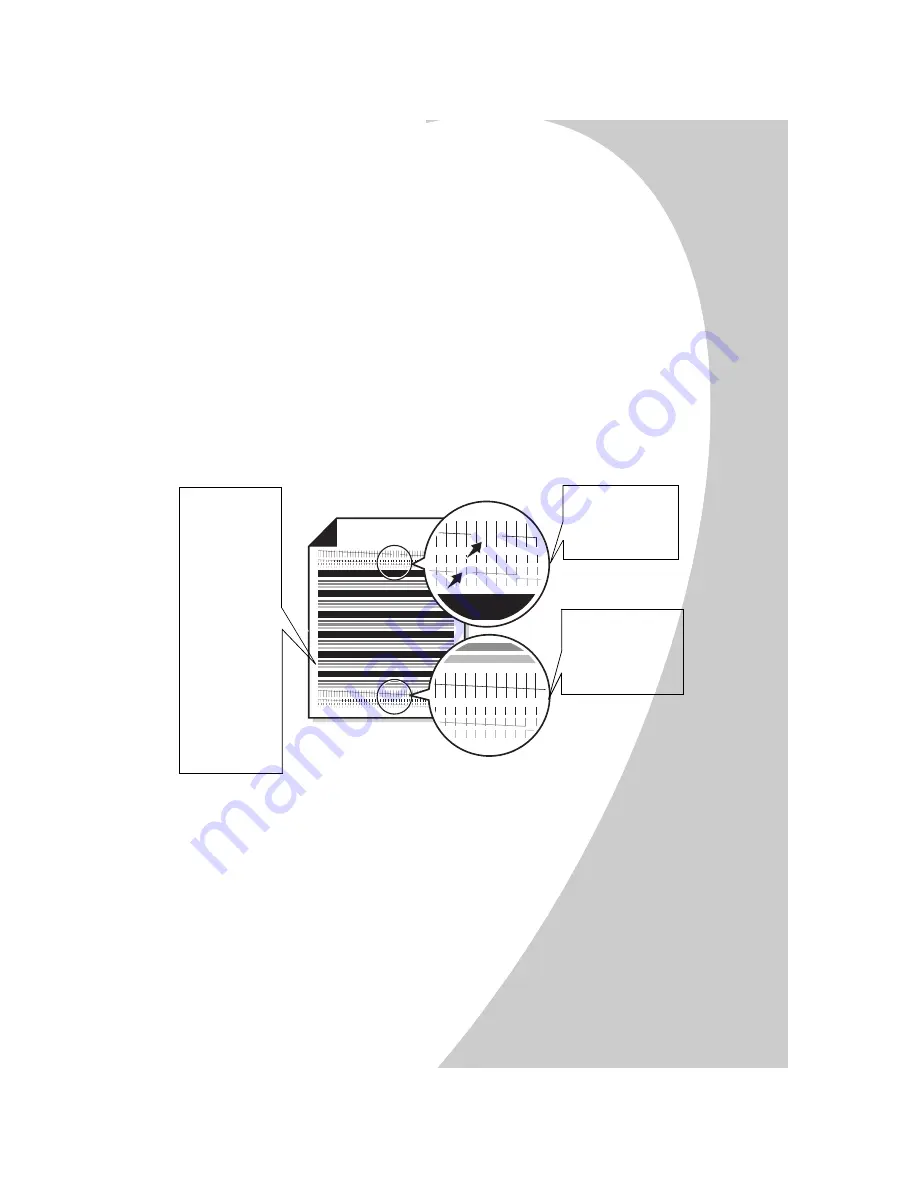
Ma
in
ta
ini
n
g
y
our C
3
-10
0
0
•
•
•
•
•
Maintaining your C3-1000
43
Cleaning print nozzles
1
Load plain paper in the printer.
2
From the Control Program’s
Cartridges
tab, select
Clean
Print Nozzles
. For help, see page 39.
3
Alternatively, you can use the front panel to clean
the cartridges:
a
Press the
Setup
button.
b
Press the
Menu
button until
Cartridge Clean?
appears.
c
Press the
Start/Yes
button.
The printer feeds a sheet of paper and prints a nozzle
test pattern similar to the one shown:
4
Compare the diagonal line above the printed bars to
the diagonal line below the printed bars. Look for a
break in the diagonal lines above the printed bars. A
broken line indicates clogged nozzles. If the bottom
line still has breaks, run the test up to two more
times.
Broken lines at
the top of the
page indicate
clogged nozzles.
Unbroken lines at
the bottom of the
page indicate the
nozzles were
cleaned.
Cyan, magenta,
yellow, and
black purge
lines (shown
here in black
and white) print
when ink is
forced through
the print
nozzles to
unclog them. If
any of these
colors do not
print, you may
need to replace
your print
cartridge.
Содержание Compaq C31000
Страница 2: ......
Страница 12: ... Chapter 1 8 ...
Страница 42: ... Chapter 5 38 ...
Страница 62: ... Chapter 7 58 ...
Страница 67: ...Index Index 3 U United Kingdom Telecommunications Act 1984 60 USB cable connection problems 47 ...
Страница 68: ... Index 4 ...






























