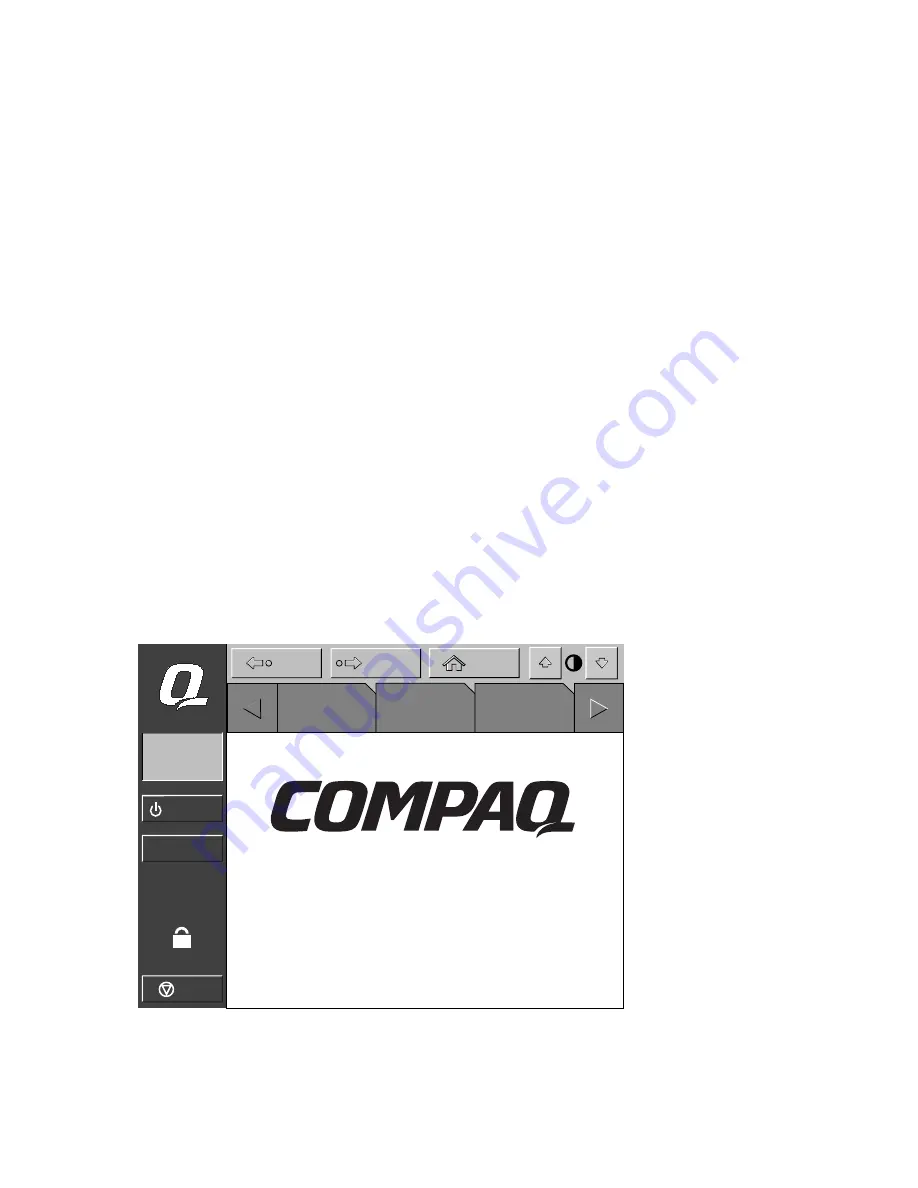
3-2
Compaq StorageWorks ESL9000 Series Tape Library Reference Guide
Using the Control Panel
The control panel is activated by touching the screen, and is located at the front of the
library. The menus displayed on the control panel let you obtain information about the
library, execute library commands, and test library functions (see Figure 3-1).
The control panel functions are grouped into the following four screens (see
Table 3-1):
■
Overview scree
n—displays current tape drive, CHM, and load port content and
activities
■
Tapes scree
n—displays tape drive, storage bin, load port, and gripper inventories
■
Operator scree
n—contains library configuration and control functions (password
protected)
■
Service scree
n—contains reporting functions, system tests, and service commands
(password protected)
■
Multi-Uni
t—contains multi-unit configuration and calibration commands
Figure 3-1. Control panel initial screen (ESL9198SL shown)
Load Port
System
Off-line
Standby
Overview
Tapes
Operator
Back
Forward
Home
U
Stop
STORAGEWORKS
ESL9198
ESL9000 Series Tape Library
















































