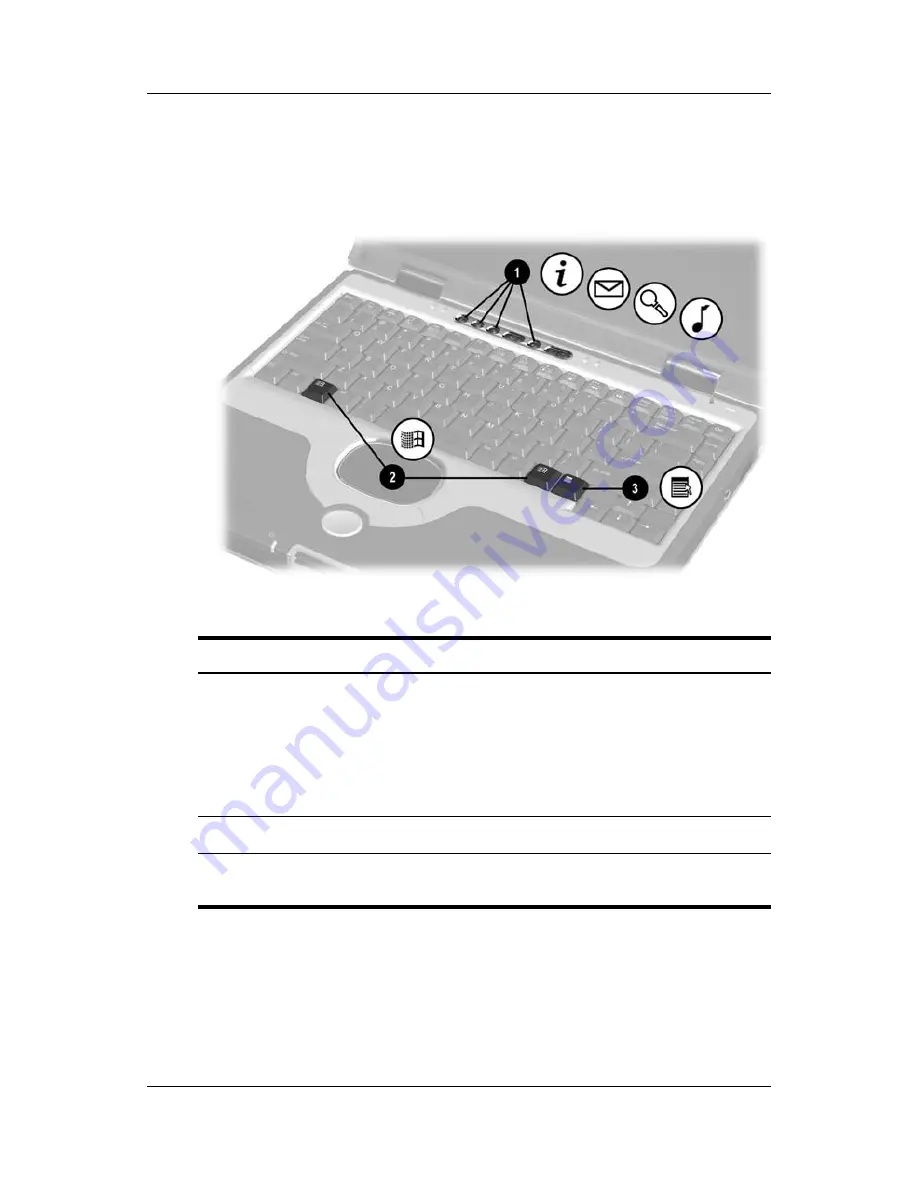
4–6
Getting Started
Identifying External Hardware
Easy Access Buttons and Keyboard Keys
Top Components: Easy Access Buttons and Keyboard Keys
1
Easy Access Buttons (4)
Provide quick access to Internet or
network destinations, or to software
applications or data files on a drive.
The icon on each button represents
the default destination. Buttons can be
programmed to different destinations.
2
Microsoft logo keys (2)
Display Windows Start menu.
3
Applications key
Displays shortcut menu for item
beneath the pointer.
Содержание 272637-001
Страница 16: ...1 8 Getting Started Setting Up the Notebook ...
Страница 50: ...4 18 Getting Started Identifying External Hardware ...
Страница 56: ...Index 6 Getting Started Index ...






























