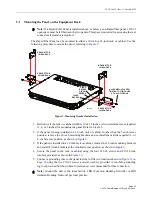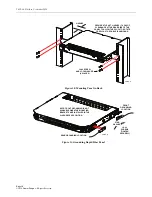TECP-90-814 • Rev C • October 2020
Page 24
© 2020
CommScope
. All Rights Reserved.
6.1
Mounting the Panel Shell on the Equipment Rack
The Rapid Fiber Panel can be mounted in either a 19-inch or 23-inch rack or cabinet. The panel
shell is shipped with the 23-inch brackets installed in the 5-inch recess position. For a 19-inch
rack installation, the 23-inch brackets must be removed and replaced with the 19-inch brackets.
Use the following procedure to install the panel in the equipment rack:
1. Select a suitable location for mounting the panel shell in the rack. Provide a minimum of
15 inches clearance at the front or rear side of the panel for installing the RapidReel cable
spool tray.
2. Determine if the rack or cabinet width is 19 or 23 inches. Also, determine recess required
(2, 4, or 5 inches) for mounting the panel. Refer to
3. If the panel shell is being installed in a 23-inch rack or cabinet in other than the 5-inch
recess position, remove the 23-inch mounting brackets and re-install them at the required
(2- or 4- inch) recess position, as shown in
.
4. If the panel shell is being installed in a 19-inch rack or cabinet, remove the 23-inch
mounting brackets and install 23-inch brackets at the required recess (2, 4, or 5 inches)
position, as shown in
5. Secure the panel shell to the rack or cabinet using the four #12-24 screws and star washers
provided, as shown in
.
Figure 28. Mounting Bracket Installation
Note:
If a Rapid Fiber Panel is installed above or below a non-Rapid fiber panel, 1RU of
open space must be left between the two panels. This space is required for accessing the rear
connectors if cleaning is required.
BRACKET FOR
19-INCH RACK
BRACKET FOR
19-INCH RACK
BRACKET FOR
23-INCH RACK
5-INCH
RECESS
2-INCH
RECESS
4-INCH
RECESS
26157-A
BRACKET FOR
23-INCH RACK
8-32 SCREW (2 PLACES)
TIGHTEN TO 15 INCH-LBS
(1.7 Nm) OF TORQUE