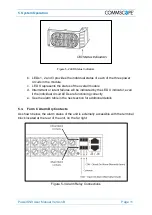6
.
Installation Planning
Page 20
PowerShift User Manual Version B
6.2.
PowerShift Web Site
a. Check the CommScope website referenced in Section 3 to familiarize
yourself with the different installation kits and options as part of your
planning process
6.3.
Perform A Site Walk
a. Perform a site walk to evaluate and plan for the installation of the
PowerShift system
b. Plan to install the Base Unit inside the DC power plant cabinet or as close
to the plant as practical
c. Plan to re-terminate existing cables and fabricate new cables as needed,
noting that the Base Unit input terminal and output terminals will be
connected as follows:
•
The input terminals connect to the DC power plant breakers
•
The output terminals connect to the power cable trunks that feed the
Remotes, or to the input of the SPD/OVP device if present
d. Noting that each Base Unit holds up to 4 modules and each module
connects up to 3 Remotes, decide on a connection scheme for the
Remotes and sectors vs the modules and circuits (e.g., organize by
sectors, etc)
e. At the Remotes determine a suitable location to mount the standalone
capacitive jumpers, or if applicable to install an SPD/OVP box with
integrated capacitive jumpers (refer to OEM installation instructions for the
specific SPD/OVP box)
f. Make note of the gauges of existing cables and the lugs required for re-
terminating existing cables or for fabricating new cables
g. Ensure the existing power supply system has proper ground reference:
•
Visually confirm the return bus of the DC plant is bonded to earth
ground
•
Use an inductive DC clamp meter to measure current amplitude on the
supply lines vs return lines for each Remote; any significant differences
in measured current on supply vs return lines may indicate a possible
ground-return issue
6.4.
Base Unit Installation Planning
a. Reference the installation documents
b. Requires minimum of 1 RU (rack unit) height
c. Rack mount ears are included for standard 19” wide rack; adapters (not
included) are required for installation in 23” wide or other rack widths
d. The shelf is 17” deep:
Содержание PowerShift V1
Страница 1: ...User Manual PowerShift V1 Document 7761739 Version B ...
Страница 4: ...1 General Page 4 PowerShift User Manual Version B ...
Страница 25: ......