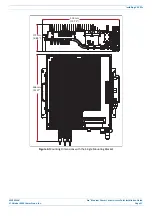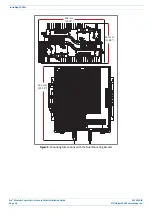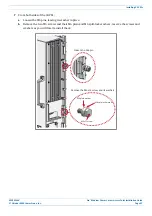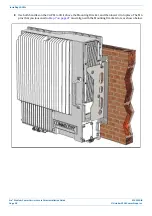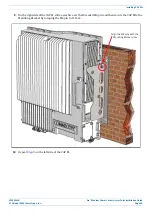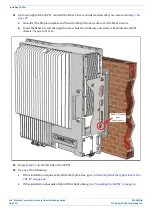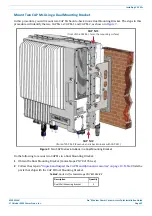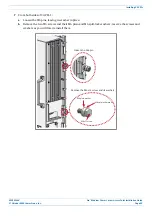M0201AJB
Era
™
Medium Power Carrier Access Point Installation Guide
© October 2018 CommScope, Inc.
Page 23
Installing CAP Ms
Mount the CAP M
The CAP M is suitable for indoor and outdoor installations.
General Mounting Cautions
The following cautions apply to all CAP M installations; there may be other mounting cautions applicable to
a specific mounting option, which will be defined in the applicable mounting procedure.
Attach all CAP Ms securely to a stationary object as described in this installation guide.
To maintain proper ventilation, keep at least 76 mm (3-inch) clearance around the CAP M.
The installation site must be able to bear the weight of the CAP M; see
Risk of injury by the weight of the unit falling. Ensure there is adequate manpower to handle the weight
of the system.
Risk of serious personal injury by equipment falling due to improper installation. Installers must verify that
the supporting surface will safely support the combined load of the electronic equipment and all attached
hardware and components. For wall mounts, the screws and dowels (wall anchors) used should also be
appropriate for the structure of the supporting wall.
If any different or additional mounting material is used, ensure that the mounting remains as safe as the
mounting designed by the manufacturer. The specifications for stationary use of the CAP M must not be
exceeded. Ensure that the static and dynamic strengths are adequate for the environmental conditions of
the site. The mounting itself must not vibrate, swing or move in any way that might cause damage to the
CAP M.
Содержание Era CAP M 17E
Страница 1: ...Era Medium Power Carrier Access Point Installation Guide M0201AJB October 2018 ...
Страница 60: ......